Geek guide: Sn‘app’ your Droid into action!
Let’s face it, we are 3G starved nation. Not only mobile internet slow here, we need to purchase data buckets.
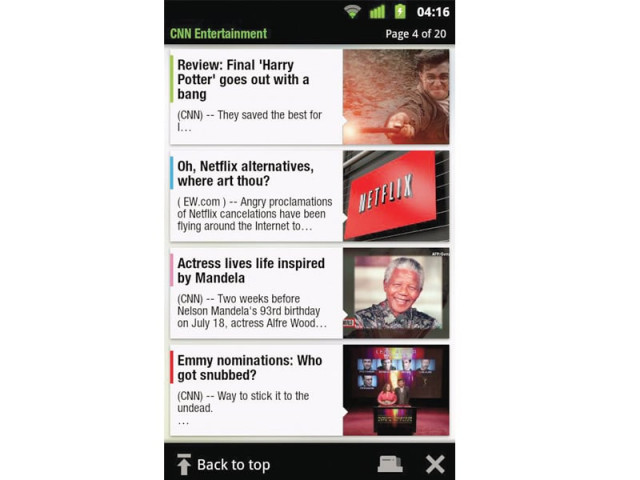
Android is all about options. And when it comes to some built-in apps… the options are endless! All apps covered are free and available in the android marketplace. This week, let’s look at web browsers.
Opera mini:
Best for: 2G networks (GPRS mobile internet)
Let’s face it. We are a 3G starved nation. Not only is mobile internet slow here, we need to either purchase expensive data buckets (10mb etc), or be part of the elite to afford unlimited data plans.
It wouldn’t be wrong to say that Opera Mini effectively kills two birds with one stone. With its advanced server side compression technology (yada yada), Opera Mini cancels out all the webpage junk not needed by our phone. This results in blazing fast page loads even on slow mobile internet.
The second kill comes from saving precious Mbs! As webpages get compressed by almost 90 per cent, data usage is reduced substantially, meaning we save a lot on our data buckets.
The data usage meter is a part of Opera Mini and can be accessed via the help menu.
Key features:
• Tabbed browsing allowing multiple page browsing simultaneously
• Pinch-to-zoom
• Instant access to favourite websites via Speed dial
• Built in support for sharing links on Facebook and Twitter
• Save page option for offline reading
• Sync bookmarks with other Opera browsers via Opera Link
Opera mini is optimised to work with all kinds of screen sizes. It loads web pages to fit our screen for easier reading and navigation and eliminates the need to scroll sideways to read. However there are a few drawbacks in the picture as well, but I feel they can be overlooked as the wallet’s happiness is our happiness.
• No streaming video support (DUH!)
• Pages may render differently as Opera Mini is fixed to load pages in the mobile version.
• No exit button (not really needed in android)
Dolphin HD browser:
Best for: Wifi
Dolphin HD is an all in one swiss army knife of browsers. Packed with every imaginable feature (you get what’s missing free as add-ons), this product makes browsing a pleasurable experience. Highlighting some of its key claims to fame:
• Customisable gestures that let you access bookmarks, jump to the top of a page, and tons more
• A library of over 50 add-ons like Read It Later, webpage 2 pdf, screen-cut and Text sizer etc etc.
• Webzines
• Switch user agents to force the desktop or iPhone version of a web site
• Organise bookmarks into folders
• Bookmarks and cache can be set to memory card.
Webzines is the most attractive feature of Dolphin HD. Displayed as thumbnails images; a tap opens the selected webzine, which in essence is content being displayed in a clean, eye-catching magazine-like layout for easy reading. With webzine, one can choose to read from:
• Hundreds of magazine subscriptions e.g. Wall Street Journal to cosmopolitan, health to entertainment
• Famous technology and sports blogs
• Favorite Social Network feeds e.g. Facebook, Twitter etc.
Gesture based browsing allows us to perform a variety of functions, just by drawing a gesture on the screen. e.g. drawing a “G” can be set to open www.google.com
Dolphin’s only major shortcoming is that it feels bloated and laggy when being run on older, low end phones.
Bonus app:
Smart browser chooser = necessity is the mother of invention.
This app allows you to choose which browser gets launched depending on the type of internet connection (Wifi, 2G etc). I’ve set Smart Browser Chooser to launch Opera Mini on 2G and Dolphin HD on 3G/Wifi. Two birds and yet again, a single stone.
Published in The Express Tribune, December 3rd, 2011.



















COMMENTS
Comments are moderated and generally will be posted if they are on-topic and not abusive.
For more information, please see our Comments FAQ