Geek Guide: Ready to launch?
Offering several home screen replacement apps called launchers, android has something to satisfy all users.

Most mobile phone operating systems offer little tweaking and customisation of the home screen. Yes we can change the wallpaper, or the shapes of the icons, but the overall look is mostly fixed. Android begs to differ. Offering several home screen replacement apps called launchers, android has something to satisfy all users.
Installing a launcher is like installing any other application on your phone. These get activated when the home button is pressed on your droid and offer you alternate screens which you can tweak to your heart’s content. If you don’t like what you see, simply uninstall the application and you are left with your earlier home screen.
Here are the top two launchers in my books:
Zeam Launcher
This is a no-nonsense, lightweight, straight-forward, snappy, minimalistic launcher (phew!) which is perfect for those who just hate to see a phone lag. Zeam is a second lease of life for relatively under-powered droids (slow processors). While removing all the heavy and unnecessary elements, Zeam still manages to remain a full featured launcher. Let’s look at where it’s best at:
• Action bindings — You can program certain things to happen with finger swipe gestures. E.g. a swipe up opens the address book, or shows you your application list. This is pretty helpful as it lets you get to what’s important much quicker.
• Battery saver — believe it or not, my battery started giving around four to five hours of extra time while using Zeam. No unnecessary animations, no useless notifications.
• Scrollable dock — The dock at the bottom of the screen can be scrolled left and right, allowing us to add as many apps as you want. Without switching screens, you can simple scroll the dock to find the desired application.
• Choice between horizontal and vertical application list.
• Highly configurable — select your choice of rows, columns, screens etc.
• Fits your phone’s screen orientation — Whichever angle your phone is, Zeam adapts. Take that you other built in launchers!
Having a smaller screen droid, I was surprised to see that Zeam seems to manage space much more effectively than any other launcher I’ve tried. Using smaller icons and allowing icon labels to be hidden, frees up plenty of space on the screen, giving a more comfortable look. 5 stars!
Go Launcher Ex
Extreme makeover for your phone, as the slogan goes, and rightly so. Go Launcher Ex takes tweaking, customisation and animation to where no launcher has ever gone before. This launcher is a visual treat for all users. Diving into its most prominent features:
• Custom widgets and lock screen — With Go Launcher ex, we get the chance to use their custom made widgets for calendar, clock, contacts and facebook/Twitter. A recent addition is a lock screen application which adds a lot of spice to a previously dull and simple lock screen.
• Extremely fancy home screen animations — As shown below, Go Launcher Ex can be set to display any of its sexy animations, when transitioning from home screen to application list etc
• Thousands of beautiful themes (most can be freely downloaded).
• Built in task killer in applications list
• Hide unwanted apps from appearing in application list
• Re-size icons and widgets to what size seems best to you
• Built in application-store which informs of frequent updates and new themes
While Go Launcher Ex used to be my default home screen, I felt it did kind of slow down my phone. Plus as I only wanted to maximise on battery life, the animations didn’t make that easy. But if you have a decent smartphone and want to impress your friends with cool visual treats, Go Launcher Ex is what you should download.
Published in The Express Tribune, December 10th, 2011.


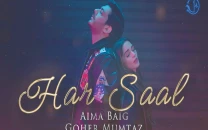















COMMENTS
Comments are moderated and generally will be posted if they are on-topic and not abusive.
For more information, please see our Comments FAQ