Google stops storing photos from WhatsApp and Instagram
Google Photos app used to create a folder saving any media received through apps such as Facebook, and Instagram

The search engine giant will no longer automatically back up images and videos from social media platforms in its photo app.
Previously, the Google Photos app would create a folder to save any media received through apps such as WhatsApp, Facebook, and Instagram.
Google is making these changes in efforts to save internet resources as “people are sharing more photos and videos” during the Covid-19 pandemic.
Netflix announced to reduce traffic by 25% on networks across Europe in a relief measure for internet service providers (ISPs) experiencing a surge in usage due to government “shelter in place” orders aimed at slowing the coronavirus outbreak.
Facebook is introducing a dark mode for mobile
YouTube is the second company after Netflix to cut the quality of their videos to prevent internet overload. Videos account for a substantial part of internet traffic data.
Increased internet and video-streaming usage have caused pressure on the network operators systems to counter this, Google announced that it will be temporarily defaulting all videos on YouTube to standard definition.
Facebook, Helo, Instagram, LINE, Messages, Messenger, Snapchat, Twitter, Viber, WhatsApp are apps that are affected by this change, according to Android Police.
Google removes misleading ads in voting-related searches
You could simply back up specific photos and videos by opening the Google Photos app, Click on Library then “Photos on the device,” tap View all, click on the folder with content you want to back up and select the photo or video you want to back up and then the option “Back up now”.
Further many apps such as WhatsApp have their own in-app option to disable auto-saving of media, to do so simply open the app, tap the 'Settings' option then click on 'Chats' proceed to disable the button that says “Save to Camera Roll”.
This article originally published on BBC Tech.


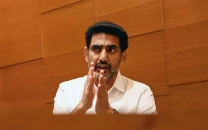















COMMENTS
Comments are moderated and generally will be posted if they are on-topic and not abusive.
For more information, please see our Comments FAQ