Returning to Orkut: a surreal experience
In the wake of the blasphemy controversy and the Facebook ban in Pakistan and Bangladesh, Muslims set out to find new sites.

While many local users resorted to using proxies to access Facebook, I opted to return to my original stalking grounds, Orkut.
A short background
For those who may have missed the craze in 2004-05, Orkut was an invite only website with a personalized profile where you have all your friends, pictures, testimonials in one place; a strong community-based system where discussions can take place based on the purpose of the community.
But above all Orkut was the perfect gossip harvester - and stalker friendly too.
Users could easily go to a profile, check the scraps left behind, and then maybe talk about it over Orkut or over the phone. Everything was open to public scrutiny, and later, Orkut also added ever-intrusive features such as the ‘who viewed your profile’ feature.
Naturally, Pakistanis were obsessed with Orkut when it launched.
According to stats from 2007, Pakistanis only accounted for 1.58% of the total population on Orkut, but were number two globally in terms of page visits.
Unfortunately, the invite-only open environment of Orkut made it easy for Facebook to break away users. Facebook offered private profiles, where the user could ch0ose what to display and who to display to.
Return to Orkut
My return to Orkut after the Facebook ban has been a surreal experience. Orkut had changed. And I still cannot clearly say if it is a good or a bad change.
For one thing there is a new interface, which allows me to change the color of the interface to my liking – something Facebook doesn’t give you, but something which you don’t really need either. In the interest of familiarity, I stuck to the older interface of Orkut, which was much simpler, and helped me get a good understand of what was new.
Orkut has borrowed or adopted some of the features from Facebook. They have managed to make it a more private experience. The privacy settings let you decide who can see you, who can add you and Orkut now also has the Friend Finder option, where people can look for you via your email address. Google chat has also been integrated into your Orkut profile, you can set your status according to availability, and friends on Google chat can talk with you.
Another new feature they brought in are applications such as iLike, movies, friend of the day, games and more.
The new interface also functions similar to Facebook. You can update your status on Orkut; all updates from friends show up on your home page from birthdays to events, and Orkut also recommends people you might know or you’d like to know based on interests.
If you visit a friend’s page, it shows mutual communities to show interests you might share. You can also share videos from YouTube and images from Picasa through scraps you leave for your friends.
Overall, Orkut has managed to do a good job to come up to par with the competition. In fact, it has done too good a job. While it cannot be called a Facebook clone, the obvious ‘follow the leader’ approach has stripped the already barren landscape of Orkut from any sense of identity. It acts and feels like Facebook but looks like Orkut.
As such, the major downside to the heavily revamped Orkut is that people who used the old site may find it a little difficult to use the new one and feel alienated. The disconnect is sort of like taking a Junoon fan from the band’s sufi days and transporting them to 2010 to meet the hip, new Ali Azmat of today.
Those who switch back to Orkut have been warned.





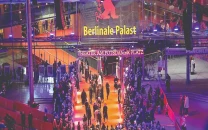
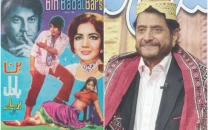












COMMENTS
Comments are moderated and generally will be posted if they are on-topic and not abusive.
For more information, please see our Comments FAQ