Adobe Fresco is iPad's next drawing app
It is designed for a broad range of novice and expert artists
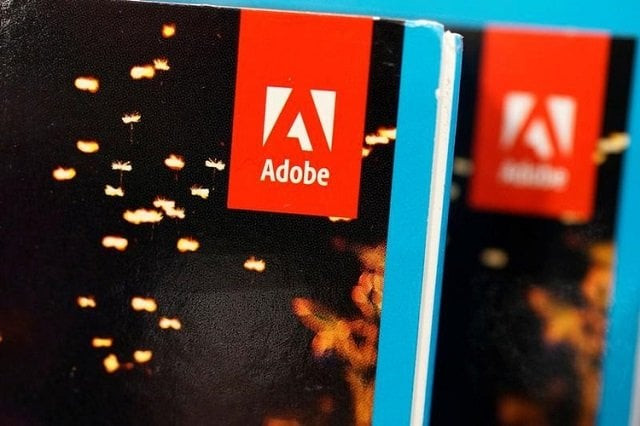
An Adobe Systems Inc software box is seen in Los Angeles, California, US, March 13, 2017.
PHOTO: REUTERS
The unique selling point of the app is its Live Brushes, which would mimic the way paint would mix and blend in reality. Inspired by the Renaissance-style painting technique, where water-based pigments are applied to wet plaster, the app will use artificial intelligence (AI) to make watercolours bloom and react with each other.
 Sunflower by David Every. PHOTO: ADOBE
Sunflower by David Every. PHOTO: ADOBEArtificial intelligence: Adobe's new app will let you take selfies like a pro
“With an oil Live Brush, you can slather on a thick coat of paint and see the ridges and brush strokes that give the painting dimension. And you can mix different oil colours together to create a varied swirl of colour that no digital colour wheel could ever provide,” the blog said.
The app lets the artists use features of Adobe Illustrator Draw and Photoshop Sketch as it allows them to draw with vector and raster brushes. Adobe Fresco will support Photoshop files across the Creative Cloud and it will also export in PDF format for artists to edit in Illustrator.
 "Turtle" by Paul Trani. PHOTO: ADOBE
"Turtle" by Paul Trani. PHOTO: ADOBEAdobe's new Scan app lets you scan and edit physical documents
The user interface of the app would be similar to Photoshop app for iPad, which is also set to release this year. Fresco is designed for a broad range of novice and expert artists as anyone would be able to take advantage of tools like layers, masking and sections in the workplace.
If artists want to try Fresco, they can do so by applying for their pre-release testing here.
The article originally appeared in The Verge


















COMMENTS
Comments are moderated and generally will be posted if they are on-topic and not abusive.
For more information, please see our Comments FAQ