Here's how you can fix the iOS 11 bug
The "i" is replaced by autocorrect with A and [?] symbol

iOS 11.
PHOTO: NARENDAR KHATRI
The company has always had a habit to send constant reminders once a new iOS update is available, This time though, they'd regret having people update their iPhones.
📌 Don't forget.
Back up your iPhone before you update to #iOS11.https://t.co/QJzaCEizze
— Apple Support (@AppleSupport) September 14, 2017
Bizarre as the problem is, the letter “i” turning into the letter “A” with a “[?]” symbol drove some users crazy while some just came to terms with it and found ways around it as Apple is reportedly fixing the issue slowly and gradually.
Until a new update is rolled out, here's how you can get your way around this bug.
Apple could drop Qualcomm chips for next year's iPhone
For anyone who’s iPhone is doing this
Settings
General
Keyboard
Text Replacement
Type lowercase “i” in phrase and Capital “i” in shortcut
RT TO SAVE A LIFE pic.twitter.com/HT6Ga44KTZ
— Oscar (@oscar_guerra21) November 6, 2017
Your solution to the “I” glitch. RT TO SAVE A LIFE 😂 #iphone #glitch #apple pic.twitter.com/Eh5Yd6TqNM
— Syd (@siznaay) November 4, 2017
Apple Support posted the same procedure on their website as a response to all those who were asking for clarification on the bug.
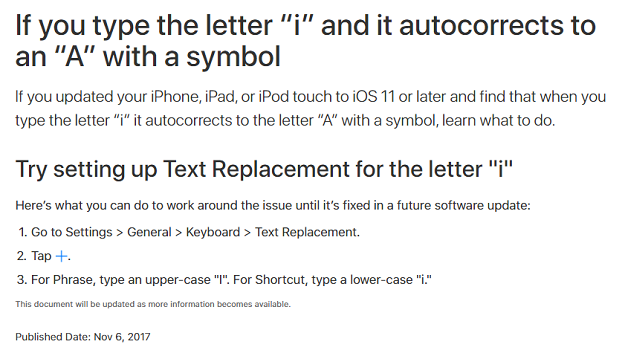
Apple disputes Bloomberg report that it reduced Face ID accuracy
#glitch was trending on Twitter where some found it quite hilarious and posted memes to make light of the situation that was a big mistake on Apple’s end.
fixed it pic.twitter.com/r3ljETuugg
— Jeremy Burge (@jeremyburge) November 6, 2017
Guess my iPhone has a keyboard glitch when I️ type “I️” #iphone #glitch #iphoneglitch pic.twitter.com/u3H5rUw1fL
— Karen EichenbaumWolk (@karenwolk) November 9, 2017
You know what they say, there’s no I️ in iOS 11. #glitch
— Kate (@wackfactory) November 8, 2017
I️ stand with the #glitch
— Brian Kilbride (@B_Killa_) November 7, 2017
A few also had questions for Apple to answer that went unanswered.
My software is up to date but hey @AppleSupport any idea when we will all get our letter "i" back??? #glitch#updateplease
— Paxton Huse (@Paxton_Huse13) November 8, 2017
While to some, it was annoying not having the letter "i" as a normal lower-case letter.
Anyone else on their iPhone having an issue when you type the letter "I" it will replace itself with "A ?" ??? Annoying!!!! #iphone #glitch
— DJ Rambo (@drambo2003) November 2, 2017
...really...REALLY?!? Apparently me is the new I️ (i)? 🙄🙄🙄 so over this glitch #iPhone#glitchpic.twitter.com/yLVcRgA9mQ
— Dana Winter (@danajwinter) November 7, 2017
Apple has posted that they will fix this soon but there was no time-frame commitment on their end, however, a Wall Street Journal report claims that an iOS update fixing the bug would arrive this week.



















COMMENTS
Comments are moderated and generally will be posted if they are on-topic and not abusive.
For more information, please see our Comments FAQ