5 Rules for a more productive (and pain-free) work day
Attention desk job folk!

PHOTO: READER'S DIGEST
Scary, right? Compiled from Reader’s Digest, here are a few of the most effective techniques for a more productive and pain-free day at work.
Adjust your desk and chair
Working eight hours in a less than ideal position is like walking around all day with a rock in your shoe: it's bound to leave you hurting. When your desk and chair aren't set up correctly, it puts the elbows, shoulders, and wrists into positions that apply force on the neck and upper back. It can also cause muscles to tighten up, which over time can cause pain. It is suggested to leave good amount of space for your knees, thighs, and feet under the desk. “As for your chair, it should support the curve of your spine and have armrests that can be set up so you can sit with your shoulders relaxed,” Mayo Clinic experts say.
Guiding light: From a comfortable desk job to a classroom
Move the monitor and mouse
“How you set up your keyboard and mouse, also influence how you'll feel as the hours wear on,” says health expert Sapana Kanojia. The screen should be an arm's length away. If it's too far away, your shoulder blades sit in a protracted position which puts force on the neck and inhibits correct contraction of the scapular muscles. As for the height of the screen, it should sit so the top of the screen is slightly below eye level. Place your mouse close enough to your body so you can keep your wrists straight and your upper arms close to your body.
Ditch the laptop
They may be less cumbersome than desktops, but laptops can be a pain in the neck—literally. "Laptops force the body into bad posture," cautions Sam Berk, an expert in Orthology. "If the laptop is situated for proper neck placement, the shoulders and wrists don't sit correctly. And if the laptop is situated for proper arm ergonomics, which is most often, you'll find yourself looking downwards and extending your neck." Berk says this can lead to neck pain, headaches, rounded shoulders, shoulder pain, and even numbness that travels down the arms.
Desk jobs are injurious to health
Pay attention to your posture
Even if your workstation is set up perfectly, you may still wind up in pain if you don't pay attention to your posture. Before you plop down in the chair, remove your wallet and phone from your back pockets, as these items can put extra pressure on your glutes and low back, one Mayo Clinic report notes. Also, be sure to sit up straight with your feet flat on the ground.
Listen to your body
If you've been experiencing pain for more than two or three weeks, the issue will likely not improve on its own. Not to mention, the longer you wait to seek help, the less effective treatment may be. A medical professional can suggest a regimen that will help you feel healthy again.
Have something to add in the story? Share it in the comments below.

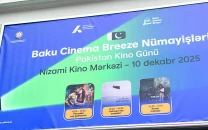

















COMMENTS
Comments are moderated and generally will be posted if they are on-topic and not abusive.
For more information, please see our Comments FAQ