6 tricks for better search results on Google
Find out here

6 tricks for better search results on Google
Higher connectivity also means there are tonnes of information that you have to sift through to find what is relevant.
Google has also been tweaking its interface in this respect to provide a more user-friendly experience. The world’s most popular search engine now remembers previous searches and user's location to bring up results that are more relevant. This, however, also means you're missing on a lot of information that is being screened out.
Here's how you can see every Google search you’ve ever made
Here we look at six effective methods you can use to get better and more accurate search results on Google:
1. Find similar websites
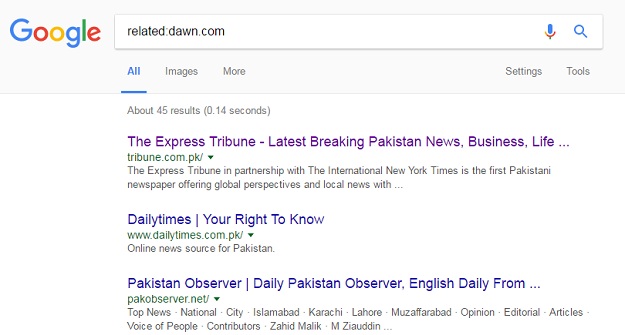 GOOGLE SCREEN GRAB
GOOGLE SCREEN GRABGoogle search can help you find similar websites to your favourite ones, which might have been blocked or are no longer available. Simply type “related:” and the website you were originally using. The search will give you results of all websites that are most similar to the one you were using before.
2. Search with synonyms
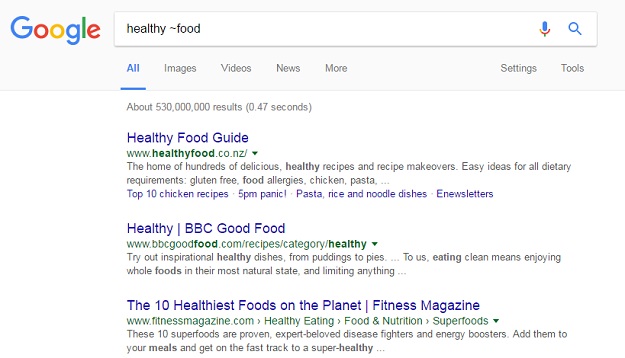 GOOGLE SCREEN GRAB
GOOGLE SCREEN GRABSearch engines can sometime limit results to a single word instead of a topic. By adding the ~ symbol, Google will bring up topics on a subject matter rather than the ones relevant to a specific word. These would include results of words synonymous with what you originally typed.
3. Asterisk
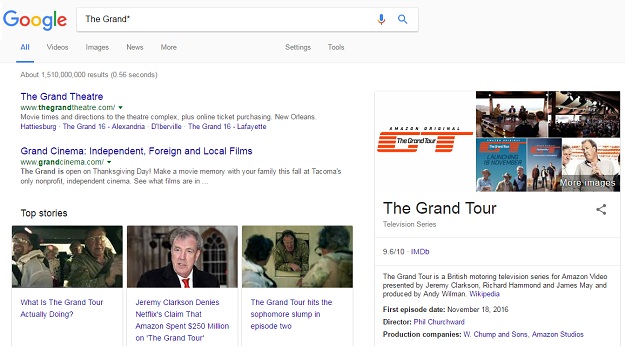 GOOGLE SCREEN GRAB
GOOGLE SCREEN GRABGoogle will also help you find results for something you can't completely recall. Simply add the asterisk symbol at the end of the word or phrase you can’t remember, and the search engine will take a guess at it.
4. Add parameters
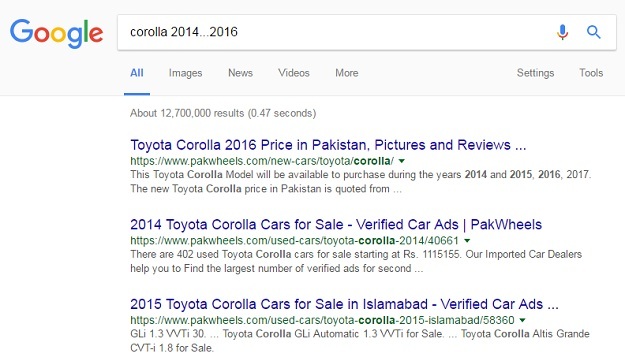 GOOGLE SCREEN GRAB
GOOGLE SCREEN GRABSearching for something popular might give you a long list of results that aren’t of much relevance. Add parameters to your search and Google will limit them accordingly. These can be either by date, time or even size separated by ellipses.
5. Searching within websites
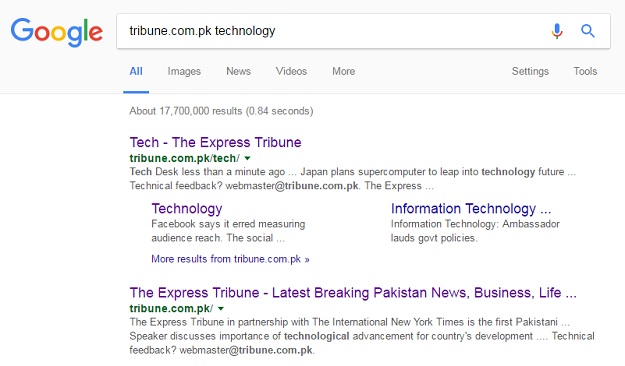 GOOGLE SCREEN BRAB
GOOGLE SCREEN BRABIf you want to reread an article or simply share it with friends, you no longer have to go through the hassle of finding it on the website. Simply search for it on Google by typing the website’s URL followed by a keyword from the article, and it will show up.
6. Unimportant search words
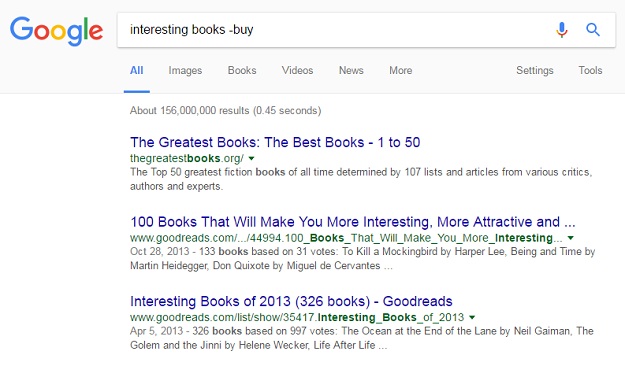 GOOGLE SCREEN GRAB
GOOGLE SCREEN GRABSometimes your search results will show words that aren't what you searched for, initially. To remove these, simply add a minus sign to your search followed by the word, and Google will block all results associated with it.



















COMMENTS
Comments are moderated and generally will be posted if they are on-topic and not abusive.
For more information, please see our Comments FAQ