Tips for cell phone safety
Tips all women should follow.

“Imaan, I’m in trouble BIG TIME!”
The phone call came late in the night. On the other end of the line was my friend Sarah*, her voice shaky. I asked her to calm down and tell me what had happened.
“That phone wala! He’s blackmailing me!” said Sarah, crying uncontrollably.
Three weeks prior to this horrifying phone call, Sarah had dropped her mobile phone down the stairs. It had stopped functioning properly and she wanted to give it for repairing. She told me that she could get it fixed for cheaper from a little shop near her house.
The night Sarah got her phone back from the phone repair shop, she received a text message:
“Hi sara how r u. Dis is Kami*. Wanna b ur frend”
This characteristically spelt message was followed by a string of more ‘fraandship’ messages from the texter who identified himself as ‘Kami’. All of these were ignored by Sarah — because that’s the standard protocol for dealing with crank calls and unwanted messages.
Then one night, he SMSed her:
“Pls dnt b ignore me. Agar aap friendship nahi karengi toh mujhe ghalat tareekay use karne parengay”
(Don’t ignore me. If you’re not going to be friends with me, I’ll have to resort to doing something bad to you)
Though this should have been enough to alarm Sarah, she took no notice and didn’t feel the need to tell anyone about the incident.
The night that she called me up, Kami sent her a text saying that he had her photos and videos and would morph them into sexually explicit ones. On top of that, he said he had her home address and would send these photos to her house if she declined being friends with him and meeting him.
The ground seemed to shake beneath her feet.
“Imaan, there were photos of me in my pajamas in my phone! He must have recovered all my private information. I am doomed.”
Sarah resorted to changing her number and thankfully Kami never tried to reach her afterwards — had this happened, one can only imagine how dire the consequences would have been. Regardless, she must live with the fact that a strange man of questionable morals has access to some of the most intimate details of her life.
Things like this happen all the time, to more women than we know. In my own circle of friends, I can count at least four women right off the bat to whom such incidents have occurred.
To reduce chances of such an instance, I advise all women to take the following precautions with their mobile phones:
Photos on your phone:
We may laugh over Paris, Selena and Miley’s leaked photos, but are we drawing the lesson we should from them? If that photo has the potential to come back and haunt you — just don’t take it. If you lose your mobile or it gets stolen, all of your private pictures can fall into the wrong hands. Always make sure you go to your camera options and set the photo/video memory to ‘memory card’ instead of ‘phone memory’.
Memory card:
Buy a phone that has a memory card/stick slot. If you break the device or it stops functioning, you will have the option of safely removing most of your stuff simply by ejecting the memory card. In phones without expandable memory, you don’t have this option and unfortunately there are lots of phones out there with non-expandable memory. They may be great, but your privacy comes first. Also remember, files you delete are only encoded and still saved in your memory card. One can easily access them by running a file recovery programme. Useful tip: if you decide to sell your mobile phone, never sell your memory card.
For more technical safety, you can fill up the memory card with trash — songs, movies, basically as much data as you can to fill it. Then delete all of this and format the card. Voila, you are safe.
Hard reset and memory formatting:
The hard reset is the safest step, though it may entail sacrificing some of your files. To avoid sacrificing data files on your cell phone, make a backup of your files on your computer before doing this.
Look up the internet to find the ‘hard reset’ method for your mobile phone. This varies for all mobile phones. This will set your device back to how it was when you first bought it.
If you think you may not be able to do this on your own, your best bet is to give your phone to the nearest customer care centre for your mobile’s make (Nokia, Sony Ericcson, HTC). It may cost you a few hundred rupees more but it is definitely worth it.
Bothersome calls and SMS:
Number one: block the number. The method varies for different telecom companies, so you will have to call your service provider’s helpline and find out. Never reply to a ‘fraandship’ SMS. Even if you just want to let out a string of (well-deserved) profanities at them, it is best to just ignore them. Any response actually motivate these people to bombard you with even more messages.
Your contact list, messages and passwords:
If your precious mobile encounters a problem and needs repairing, delete all your messages, your entire contact list and clear all passwords in the browser. If possible, make a backup of your contact list first.
In case you have social networking and email applications installed, erase your information from those too; in fact, it is much better to uninstall them.
SIDE TIP:
Avoid easy loads and buy cell phone cards so that unwanted callers don’t get your number.
*Names have been changed to protect identities.
Published in The Express Tribune, Ms T, December 9th, 2012.
Like MsT on Facebook and follow at @TribmagMsT for your dose of girl talk



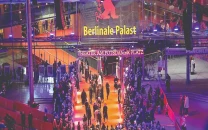
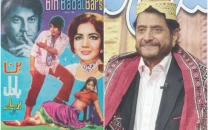














COMMENTS
Comments are moderated and generally will be posted if they are on-topic and not abusive.
For more information, please see our Comments FAQ