WhatsApp latest update introduces new feature to share media directly with Meta AI
WhatsApp introduces feature for beta testers on Android to forward messages and media directly to Meta AI for analysis

WhatsApp is introducing a new feature that allows users to easily forward messages and media directly to Meta AI.
Currently available to select beta testers, this update aims to enhance user interactions with Meta's AI through a more streamlined process.
The feature, which is part of the latest WhatsApp beta update (version 2.25.18.8) for Android, enables users to forward text, images, or videos directly to Meta AI.
Beta testers can check if they have access by attempting to forward a message, where Meta AI will appear as an option in the forwarding screen.
📝 WhatsApp beta for Android 2.25.18.8: what's new?
— WABetaInfo (@WABetaInfo) June 4, 2025
WhatsApp is rolling out a feature to forward messages and media to Meta AI, and it's available to some beta testers!
Some users can experiment with this feature by installing certain previous updates.https://t.co/tGlv118rWX pic.twitter.com/ZZEPBkYBRH
Previously, users had to copy and paste content into Meta AI chat, but this new functionality eliminates that extra step. Now, content can be instantly shared with the AI for assistance, clarification, or analysis.
Additionally, users can add a note along with the forwarded content, offering context that allows Meta AI to better understand the user's intent.
For example, a user could forward a photo with a question like, "Is this image authentic?" or "Can you describe this?"
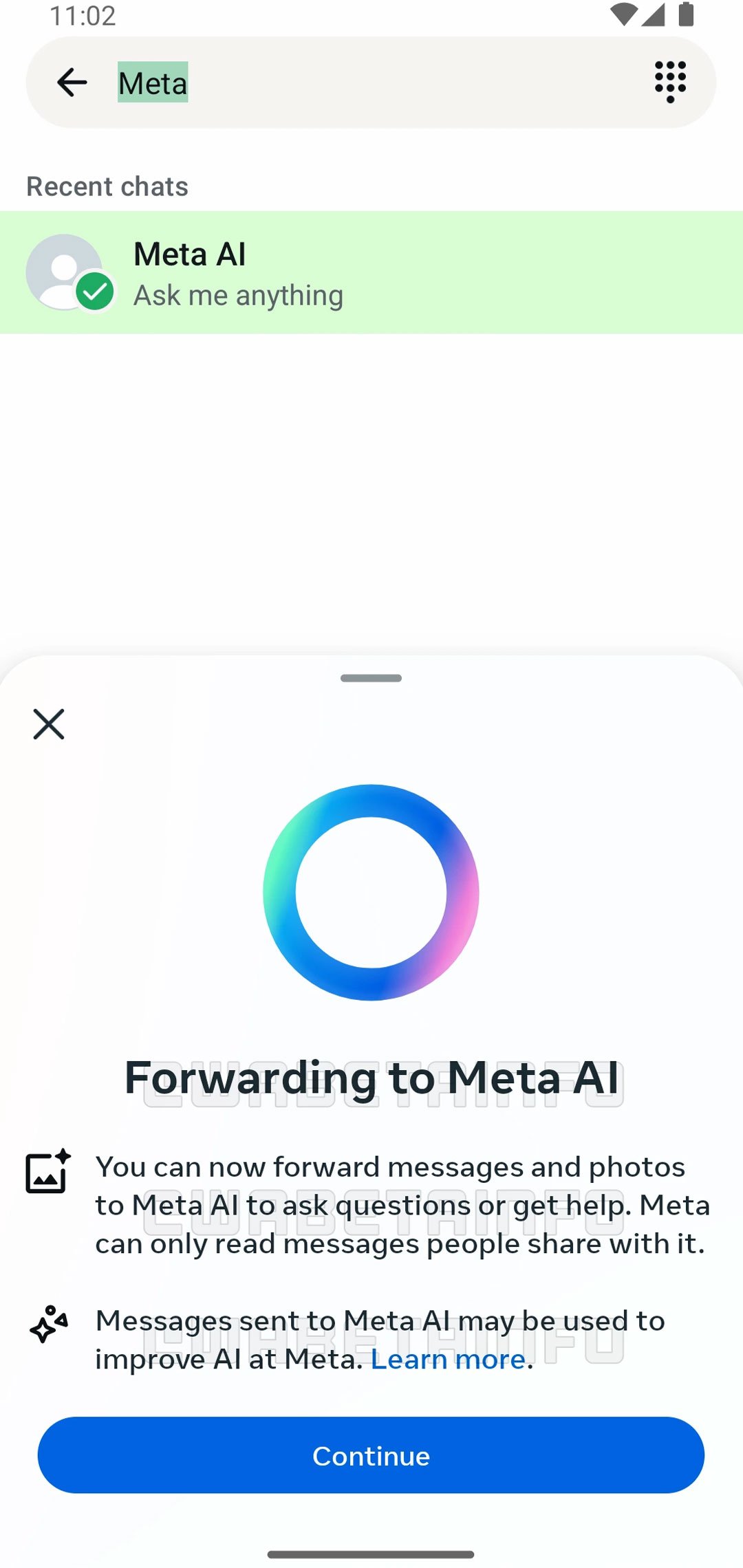
This added context helps Meta AI provide more relevant responses, making the feature ideal for those seeking information or quick summaries.
Importantly, users retain control over the content they share. Forwarding messages is entirely optional, and any shared content may be used by Meta to improve its AI systems.
The feature is currently rolling out to a limited group of testers but may eventually become available to all users, including those on the stable version of WhatsApp.
WhatsApp plans to expand this feature in the coming weeks.




















COMMENTS
Comments are moderated and generally will be posted if they are on-topic and not abusive.
For more information, please see our Comments FAQ