Tips for efficient task management using Asana
Here are 10 tips that you can not miss if you want to make your work life easier and more efficient

Asana is a widely used project management and task collaboration tool that can actively help streamline your workflow and boost productivity.
To help you make the most of Asana, here are some tips that you can not miss if you want to make your work life easier and more efficient;
1. Kanban Boards
Asana offers a Kanban board as one of its project views, allowing you to visualize and manage your tasks in a Kanban-style layout. You can use columns to split projects and organize tasks. You can move columns around to change their order. This system works for managing contacts too. For example, you can arrange contacts by location, company, or other factors.
2. Colour Coding
Color coding is a handy way to organize work. In Asana, you can choose your colours to create a system that works for you. For instance, you can use colours to represent project types or task statuses like incomplete, complete, or in review.
3. Create Private Projects
In Asana, you can create private projects to keep certain projects or tasks confidential and accessible only to specific team members or just yourself. Private projects are a great way to maintain privacy and control over sensitive information within your organization. Once you decide to let others collaborate, just delete your brainstorming and make the project public.
4. Keyboard Shortcuts
Memorize essential keyboard shortcuts to save you valuable time and make navigation a breeze. You can find the list here.



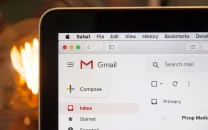















COMMENTS
Comments are moderated and generally will be posted if they are on-topic and not abusive.
For more information, please see our Comments FAQ