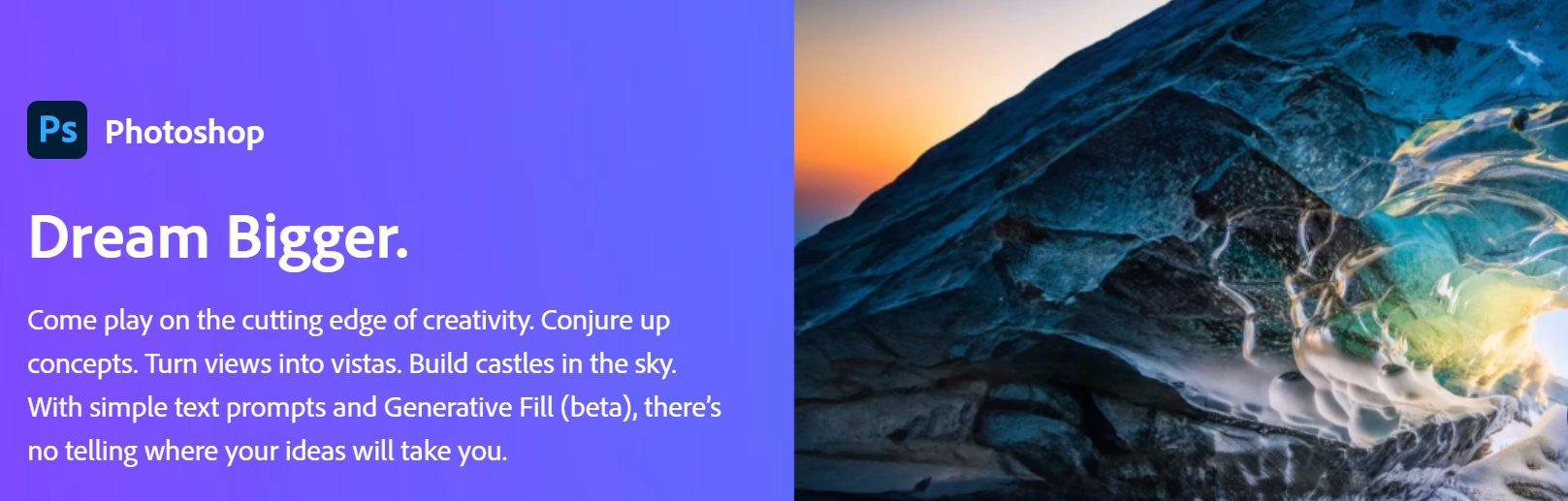
Adobe Photoshop is a widely used software in the industry as it offers a variety of tools and features to edit files.
While the software offers a lot of features, below are some basic ones to help you get started;
1. Filter Gallery
If you want to make use of the different special effects and existing editing options on Adobe Photoshop, you can opt for them through the Filter Gallery option. You can apply the filter on the entire file or just a specific area.
2. Keyboard shortcuts
When editing a photo, it can be a hassle to open each option, look through the drop-down menu and find the desired option. To make it an easier and quicker process, you can use these keyboard shortcuts and edit the way you want.
3. Customize your Workspace:
The entire working area of Adobe Photoshop is called a workspace. There are different types of workspaces depending on the type of tools you want to use on your file such as Essentials, 3D, Graphics and Web, Motion, Painting, and Photography. To access these, go to Window > Workspace > select the desired workspace.
4. Adjustment layers
If you want to experiment with the tools and features without putting the file through permanent changes then this tool is for you. Adjustment layers apply colour and tonal adjustments to an image without posing any harm to its pixels.
1732071267-0/lana-(2)1732071267-0-405x300.webp)
1727242355-0/Diddy-(1)1727242355-0-165x106.webp)

1732063440-0/elon-(3)1732063440-0-165x106.webp)











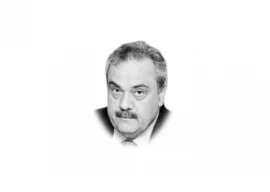

COMMENTS
Comments are moderated and generally will be posted if they are on-topic and not abusive.
For more information, please see our Comments FAQ