
Snapchat has made it easier to share YouTube videos across iOS and Android. The process no longer requires copying and pasting.
Users can now click the share button while browsing YouTube and select Snapchat. The video will then automatically appear in the camera.
“With this new integration, we’re making it easier than ever for these viewers to send their favorite clips and videos right where they are already talking with their friends on Snapchat,” Snapchat shared on their website.
Here’s how you can share a video:
Open the YouTube app and select a video to watch
Tap "Share," and then tap the "Snapchat" icon to automatically jump to the Snapchat Camera
From there, create an original Snap with the automated YouTube sticker, and layer on using any of our creative tools. Story viewers can click the YouTube sticker to watch the video in their YouTube app or default mobile browser.
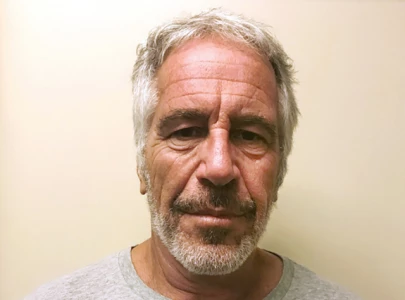


1731916090-0/sabrina-(3)1731916090-0-165x106.webp)

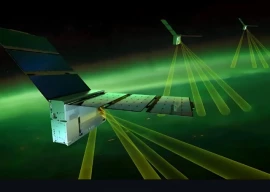

















COMMENTS
Comments are moderated and generally will be posted if they are on-topic and not abusive.
For more information, please see our Comments FAQ