10 features to help you get the most out of Google Maps
10 Google Maps features that will make navigation easier and more convenient!
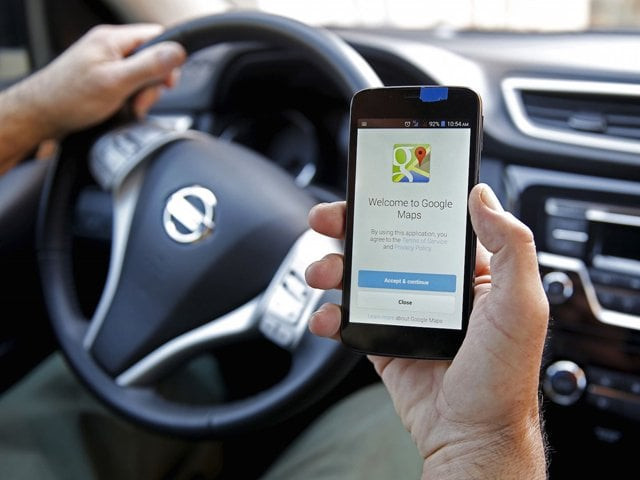
Google Maps has remained the most popular application to date, leaving other navigation apps like Bing and Apple Maps behind. The app has consistently improved over time with enhanced features to aid users through navigation, however, here are ten additional features to help you get the most out of Google Maps.
Use the Maps offline
Downloading maps offline can be essential when there is poor connectivity and low battery. You can download the map of any location or even a city by tapping on the profile icon in the upper right-hand corner. You will see the option to download the map offline when you scan the menu. Once downloaded, you can use the map offline anywhere you want without access to an internet connection.
Zooming in and out with just one finger
This is little-known feature is quite helpful, while trying to zoom in and out, whilst multi-tasking. By double-tapping onto the screen to zoom in and out, you can achieve the same result. However, you will need to place your finger on the screen and move it up or down to enhance the zoom feature.
Measuring distance between two locations
By just dropping the pin at any location, you can measure the distance between your location and the one you want to be headed. When placing a pin, a settings menu will pop up, and you can select 'measure distance'. You can drag the cursor to another location, not necessarily your own, to measure the distance between the two spots.
Personalizing vehicle icon
You can change the vehicle icon on the application by just tapping on the blue triangle that represents your vehicle. You will be presented with a few options in color and type variations, though not every artsy, it will help personalize the app.
Handling public transport
Google Maps offer a variety of options to get to your location in accordance with your preferences, even when using public transport. You can choose the option with the least amount of walking or better transit options to avoid traffic, etc. You can get these options when you enter your location into the application, signified in blue icons.
Better restaurant recommendations
You can customize Google Maps to get restaurant recommendations according to your prefernces.Tap on your profile icon, select Settings, go to 'manage your preferences, and set up a number of different filters to get personalized recommendations, especially if you have dietary restrictions. You can even add your preferred cuisines and what kind of food you are not interested in.
Setting reminders to leave on time
Google Maps offers tip reminders to ensure you are on time to your desired location by giving you a friendly reminder. You can the reminders by tapping on the three horizontal dots on the upper right, and finding the option that says, 'Set a reminder to leave'.
Driving Mode
Google Maps and Assistant work together to offer convenience whilst you are driving, placing common mid-trip functions in the front and center. You can activate the mode automatically when you connect your phone to your car's Bluetooth as well. You can find the option by clicking on Settings, then Navigation Settings, and then Google Assistant Settings.
A quieter voice
The navigation voice has been observed by many users to be too loud, making people jump in their seats. You can fix the volume by through Navigation Settings, and then Guidance Volume, and changing it to 'softer' rather than 'louder'.
Locked orientation
It can be quite annoying when the orientation keeps moving, taking on different directions. You can however, lock the orientation with north at the top whenever it's navigating. Find the option under Navigation Settings and activate the toggle beside Keep map north up.





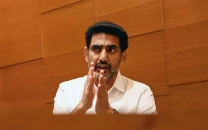













COMMENTS
Comments are moderated and generally will be posted if they are on-topic and not abusive.
For more information, please see our Comments FAQ