Use these services to send and receive faxes online
Learn how to send and receive faxes online without a Fax machine!

While faxes may have become old-fashioned, small and big companies still use the method to send important documents, like authorizing financial statements or receiving lab results from your doctor. PcMag, ran an informational article on how you can still uses faxes at work or at home.
There a number of web services that offer to send faxes free of cost, if you have a limited number of pages, and don’t mind ads or additional logos. To redeem an ad-free version that offers you to fax a larger amount of documents, you may have to subscribe to a monthly or per-fax premium version. These services often have a 30-day or 60-day free trial as well.
If the document is in hard copy, it will need to scanned using a scanner, all-in-one printer or a scanning app. The scanned document can be saved as PDF or TIFF, since an electronic copy can easily be shared with more people. Some of the websites offering fax services online, are:
Fax Zero
This easy-to-use website requires you to enter your name, contact information and the name and fax number of the recipient. Documents can be attached as Microsoft Word documents and PDF files, with an additional option to add a cover page if needed. To confirm the fax, you will need to enter the confirmation code and send your fax. Confirmation message are received by the website through an email containing the URL to the fax. You will also receive a notification when your fax has been received by the recipient. You can use the free version of the site, if you have to send only 3 pages per fax, limited to five faxes per day and don’t mind the Fax Zero ad on the cover page. For $2.09 per page, you can send a maximum of 25 pages excluding the cover page ad.
User information is encrypted on the site, while outbound communication is secured with SSL or TLS.
Fax.Plus
This site is more convenient and available, allowing you to send faxes from the site, the iOS, Android application, Google Docs, or Gmail and Outlook. First 10 faxes are free of cost, after which you will have to pay 20 cents per page or sign up for a paid plan. Their plans start from the basic $5.99 per month for 100 pages and the Enterprise plan of $59.99 per month for 3000 pages.
You will have to sign up before you begin sending faxes to others. Fax.Plus accepts a variety of different documents in PDF, Word, Excel, JPG, HTML, PNG, and TIF. Through the Settings menu, you can schedule faxes, even email PDF versions of the faxes to the recipient and optimize the documents for faxing. Faxes are secured and encrypted with AES256-bit.
To receive faxes, websites provide you with an assigned virtual phone number. Faxes are received via email as a PDF and TIF image to access them through sites. While some services have a proprietry format or free software that allows you to access the faxed documents received. Here are some websites you can use to receive and view faxes.
eFax
The free version of the site assigns you a virtual fax number, but not a toll-free one, while you can also receive a maximum of 10 faxed pages per month and view the documents through the eFax Messenger software. Through the software you can zoom in and out on the file, print it and save it as a generic TIF graphic. Faxes can also be viewed as PDFs through Adobe Reader or as TIFs through graphics programs.
The paid plans allow you to receive more faxes and send them as well. The site offers $10 setup fee and $16.95 per month, the eFax Plus plan lets you send and receive 150 faxes each month. eFax Pro plan is for $19.95 per month, allowing you to send and receive 200 faxes every month.
FaxBetter
FaxBetter gives you access to a dedicated fax number and receive a maximum of 50 pages of faxes per month, in the free version. However, the free version will compel you to install a browser extension that will insert ads into some web pages while browsing.
The paid version allows you to receive 500 faxes per month, view them in your email, search for texts within the fax. The cost is $9.95 per month with an automatic renewal for $95.40 per annum, or $142.80 for 2 years.


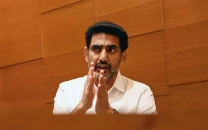















COMMENTS
Comments are moderated and generally will be posted if they are on-topic and not abusive.
For more information, please see our Comments FAQ