Photoshop's new AI features include skin smoothing and sky replacement
The AI-powered Photoshop has cutting-edge algorithms to blend the foreground of the image with the sky

Adobe has released new versions of Photoshop for desktop and iPad with more AI-powered features such as the Sky Replacement tool, Neural Filters, and much more, it announced on its blog.
Sky Replacement tool
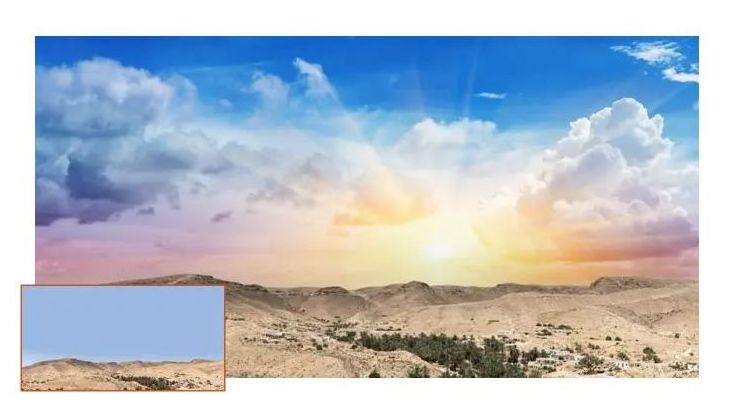
PHOTO: Adobe
The Sky Replacement tool has been added to the updated version of Photoshop Elements is now available in the full version of the software.
The feature uses AI to separate the foreground and the sky, and you should be able to create more dramatic scenes with a few clicks. Users can either select the sky themselves or choose a new sky from the database, and let the new Sensei-powered, machine-learning models do the masking and blending.
Infection mode returns with halloween zombies in PUBG mobile
The AI-powered Photoshop has cutting-edge algorithms to blend the foreground of the image with the sky so if you change a bright afternoon sky to sunset, the entire image takes on the warmth of the golden hour.
Neural Filters

PHOTO: Adobe
Adobe worked with NVIDIA on the Neural Filters feature, which it says works best on systems that support graphics acceleration.
Skin Smoothing and Style Transfer is one of the ‘featured’ filters that can help photo retouchers and inspire artists and produce some of the most consistent results at this point in development.
There are six other beta filters that you can select from, Smart Portrait is one of these first beta filters that allows users to change a subject's age, facial expressions, pose colors, and more. Artificial intelligence analyses the content of your portrait and gives you the ability to change aspects like the facial features in your image.

PHOTO: Adobe
Neural Filters also gives you the option to colorise black-and-white photos with content-aware color while the Super Zoom filter allows users to increase the resolution of certain areas of portraits when you zoom in.
Further, there is also an option to remove artifacts caused by JPEG compression and add simulated volumetric haze to the background of an image to make your subject stand out more.
The Sensei-powered Object Aware Refine Edge and Refine Hair tools in the Select and Mask workspace allow you to blend finer textures and elements into the background.
'I am not OK' tweet sparks global response
Adobe has upped the Photoshop game with its redesigned discovers panels which contain a larger library of tutorials and tips, along with a more powerful search function.
The AI will offer personalised suggestions based on what it has learned about you and what you're working on.
Desktop users can also sync cloud documents to use them offline and iPad users can livestream from the Photoshop app if you want to give others an insight into your process.



















COMMENTS
Comments are moderated and generally will be posted if they are on-topic and not abusive.
For more information, please see our Comments FAQ