Here’s how to turn off Netflix autoplay previews
The global television streaming giant has listened to its customers

The Netflix logo is shown in this illustration photograph in Encinitas, California, US, on October 14, 2014.
PHOTO: REUTERS
A tweet posted by user Sarah Hollowell prompted the change:
my entire kingdom for a way to turn off the autoplay while browsing Netflix
— Sarah Hollowell (@sarahhollowell) January 29, 2020
Netflix took notice of the feedback and responded, that members can now control whether they want to view auto-play previews or not.
Torrent website reveals most pirated movies of the week
Some people find this feature helpful. Others not so much.
We’ve heard the feedback loud and clear — members can now control whether or not they see autoplay previews on Netflix. Here's how: https://t.co/6V2TjEW6HDhttps://t.co/zbz4E8fVab
— Netflix US (@netflix) February 6, 2020
The change cannot be made from the app hence you need to log in to your account from the web and this needs to be done on a per-account basis however once the modification is been made it is applied to all devices you access your account from.
Disney+ streaming exceeds expectations with 10 million sign-ups
This is how you too can turn off the auto-play previews;
Step 1
Log in to your Netflix account via web
Step 2
Choose ‘Manage Profile’ tab from the menu
Step 3
Pick the profile you want to alter
Step 4
Unclick the box next to ‘Autoplay previews while browsing on all devices’
Step 5
Click ‘Save’
Netflix has added millions of new subscribers globally over the past quarter as it prepared up for a tougher competitive landscape but scaled back its outlook for early 2020.
This article originally published on 9to5mac.


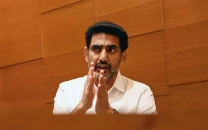














COMMENTS
Comments are moderated and generally will be posted if they are on-topic and not abusive.
For more information, please see our Comments FAQ