You can now book your Careem ride through WhatsApp
You can only use this feature if you are a registered customer on the Careem app with the same number
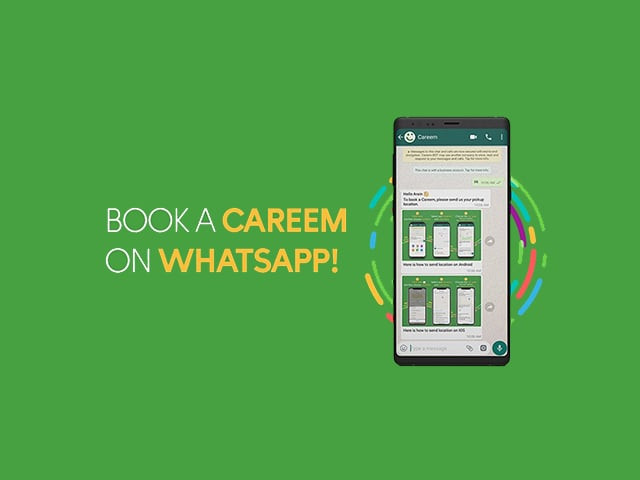
With millions of people using WhatsApp messenger daily in Pakistan, Careem has played this to their advantage and is now allowing users to book a car through WhatsApp.
PHOTO: CAREEM
You can now book a Careem without internet
“With the ability to book a Careem through WhatsApp, we want to ensure that customers with low-end smartphones and data bandwidth limitations have a seamless experience when using our ride-hailing services. As the internet platform for the Greater Middle East and Pakistan, Careem continues to constantly disrupt itself to make sure that Pakistan accelerates even more quickly towards a digital future,” said Zeeshan Hasib Baig, General Manager Careem Pakistan.
We wanted to make booking a ride as easy as sending a message.
— Careem Pakistan (@CareemPAK) August 29, 2019
So, now you can use WhatsApp to book a Careem in a few easy steps! 😀
Check out the video to know how.
Chalo, let's WhatsApp!
*T&Cs apply pic.twitter.com/H7xt7WB4Up
To use this, all you need to do is save 0311-1555169 in your contacts as Careem WhatsApp number. Users will then have to send a message on the number which will in reply ask for your location. By clicking on the pin icon, you will be able to send “Your Current Location.” Once this is done, Careem will give you a list of options from which you will have to choose the type of car you want after which Careem will send the Captain and other ride details to you. You can then also share the details of the ride with your family and friends.
Uber plans to acquire Careem for $3 billion
Like every service that the ride-hailing giant introduces, this one also has a catch. You can only use Careem WhatsApp if you are a registered customer with Careem with the same number. For users who are not registered with the same number on the app, you will not be able to book a ride through WhatsApp.




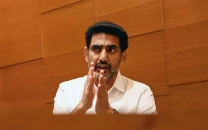














COMMENTS
Comments are moderated and generally will be posted if they are on-topic and not abusive.
For more information, please see our Comments FAQ