You can install iOS 13 beta on your iPhone before its public release
The first release is intended for use by developers in case it is unstable compared to the public beta

The new Apple iPhone X are seen on display at the Apple Store in Manhattan, New York, US, September 21, 2018.
PHOTO: REUTERS
Developers can now install early versions of the operating system on compatible models of the iPhone, iPad and iPod touch devices.
Similar to previous betas, the first release is intended for use by developers in case it is unstable compared to the public beta Apple will release for all users in July.
However, in comparison to previous releases, iOS 13 beta 1 is expected to deliver a stable experience with its’ first release. Moreover, you’ll be able to install it without actual access to a developer account.
New Apple lab uses robots to rip apart devices for recycling materials
Firstly, you’ll have to search for an iOS 13 beta profile online and install it to your Apple device. With that done, you will be able to download the beta directly from your device and can then run iOS 13 beta 1 (without the use of a computer).
It is recommended to back up your iOS device before installing the beta. In the event that anything goes wrong, you can easily downgrade to the old iOS 12 version without losing all your data. You could also try installing it in a secondary device without risking anything.
iOS 13 is reported to be compatible with the majority of devices, however, a few of them may not make the cut, including the older iPhones 5s and 6. On the iPad front, the update is compatible with an iPad mini 4 or later. If you have a relatively new iPhone or iPad that can run iOS 12, then you’ll be able to install iOS 13 beta 1 on them as well.
iPhone bug that lets callers eavesdrop on others sparks privacy fears
The safest route is to wait for the public beta that usually arrives in up to a month after the first iOS beta release. But if you do that, you won’t be able to try out Dark Mode, the new volume indicator, and all the other additions Apple included in this release.
This article originally appeared on BGR.


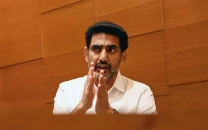















COMMENTS
Comments are moderated and generally will be posted if they are on-topic and not abusive.
For more information, please see our Comments FAQ