Here's all you need to know about Android O
It is the forthcoming version of the operating system

Dave Burke, Google Vice President of Engineering for Android, speaks during the opening keynote address at the Google I/O 2017 Conference at Shoreline Amphitheater on May 17, 2017 in Mountain View, California. PHOTO: AFP
The forthcoming version of Android, referred to simply as "O" for the time being, will have boosted artificial intelligence features along with enhanced security, executives showed.
Fluid Experience
With the new ‘Fluid Experience’, Google wants its users become more productive and enjoy multi-tasking tools in their everyday use.
Focusing on low-powered devices, it has introduced TensorFlow Lite, a scaled-down version of its machine learning tool, Tensor Flow.
Also coming with Android O is a new framework that would hardware accelerate neural network features, helping keep some of the AI components on device, avoiding the need to find an online server to compute things like actions on text selections.
Google shifts mobile focus to apps and digital assistant
Picture-in-Picture
Google is bringing Picture-in-Picture mode to Android O. As the phrase suggests, Picture-in-Picture mode lets you watch a video while using other apps.
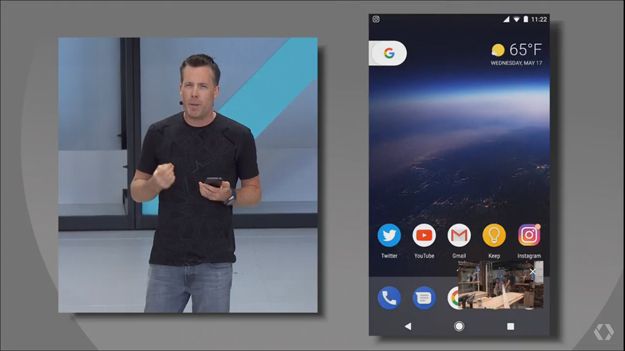
While watching a video on YouTube, just tap the Home button and the video will pop into a small window. It will keep on playing as you navigate other apps on your device. You can even move the video around as per your convenience. Once you're done watching the video, simply swipe it away and it will be gone.
Notification Dots
Google is finally changing the way Android devices show notifications, making it more fluid.
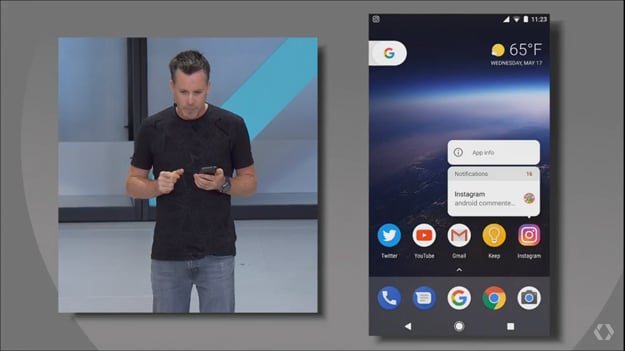
“Notification Dot is a new way for developers to indicate that there’s an activity in the app,” said Dave Burke, vice president of Android Engineering. Users will be able to long-press the app icon with Notification Dot and it will show notification in a tiny pop-up window.
Auto-fill with Google
Auto-fill is already used by Chrome and other browsers for quickly filling in your username and password with a single tap. With Android O, Google is extending the feature to apps. So, next time you set up a new device and install apps on Google Chrome, the system will automatically suggest the username and password.
Smart Text Selection
Typically, you long press/double tap a word on Android to select. But with Android O, Google is adding machine learning to make selecting/highlighting easier.
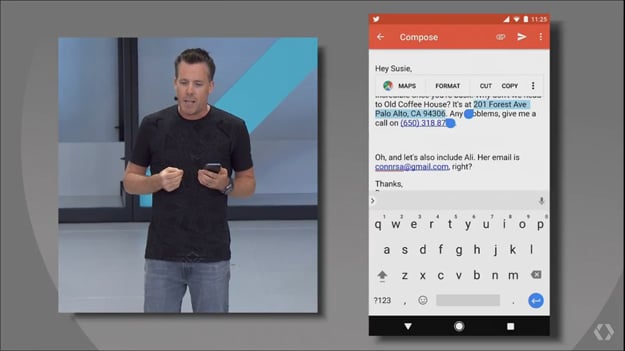
For example, if you try to select an address/name consisting more than one word, the system would recognise and select the entire phrase. In case of an address, the system will recognise it as an address and suggest you Maps, making finding directions easy.



















COMMENTS
Comments are moderated and generally will be posted if they are on-topic and not abusive.
For more information, please see our Comments FAQ