Five WhatsApp hacks you need to master now
You can thank us later

PHOTO: AFP
10 hidden WhatsApp features you didn't know existed
Here are some more WhatsApp features that may make life much simpler.
Star a message
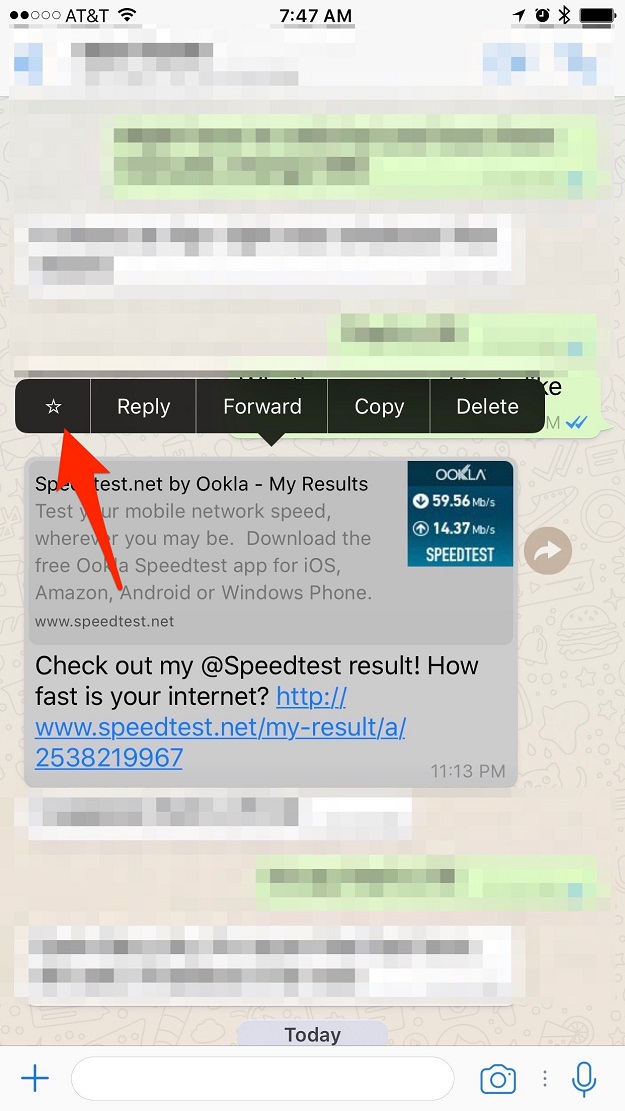
PHOTO: CNET
Simply star a message in quickly find it later. On iOS, select the Star tab on the bottom of your screen. Android users need to tap on the Menu button first and then select the starred messages icon.
Find your WhatsApp BFF
Wonder who your WhatsApp best friend forever is? Have an iPhone? Then it is pretty straightforward. Simply go to Settings > Data and Storage Use > Storage Use to find a list of contacts who occupy most storage on your device. You can view more detailed statistics by tapping on the contact. Information available includes number of messages exchanged, images, GIFs and so on. Android users can go to Settings > Chat > Chat History > Email Chat to do the same.
WhatsApp might stop working on your smartphone after Dec 30
Don't store photos and videos by default
With hundreds of videos and photos being shared across multiple groups, you may struggle with storage issues. One solution is to delete some stuff off to free space. But, WhatsApp has another solution. Simply choose not to store every photo and video by default.On an iPhone, press Settings > Chats and turn Save Incoming Media Off.
Mute a conversation
Who is not part of a group active 24/7? Use WhatsApp's mute feature for a breather.
Android users can press on the pertinent chat till a crossed-out speaker appears on the top of the screen. iPhone users simply need to open a conversation, tap on a contact or group's name and then press Mute. Chats can be silenced between eight hours to a year.
Export conversations
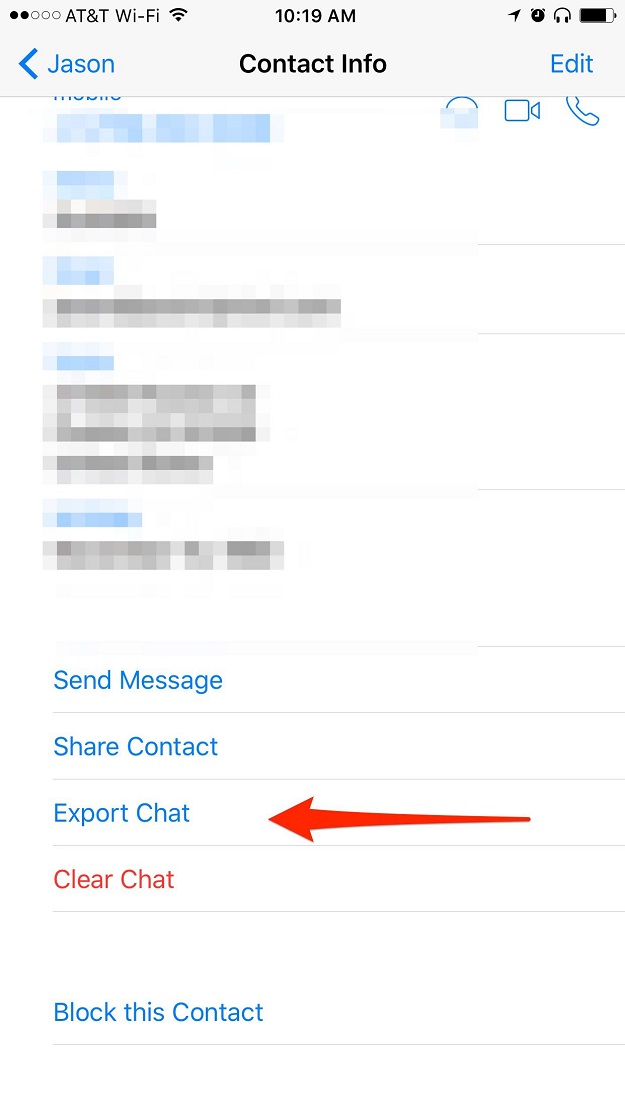
Worried about losing your chat history? Simply export a conversation.
Android users need to tap on the Menu button followed by More > Email Chat. iPhone users need to view a thread, tap on the contact at the top of the screen, scroll to the bottom of the Contact Info page and select Export Chat. Both, iPhone and Android users can export chats with or without media.
This article originally appeared on CNET.



















COMMENTS
Comments are moderated and generally will be posted if they are on-topic and not abusive.
For more information, please see our Comments FAQ