WhatsApp enables two-step verification for Android
Feature adds a six-digit password to your account when setting up WhatsApp on a new device

The feature is included in the latest beta version of the app available for Android and expected to make it to stable version soon. PHOTO: REUTERS
The feature adds a six-digit password to your account when setting up WhatsApp on a new device.
Normally, WhatsApp sends a text to the device to confirm your phone number but the passcode adds an extra layer of security to make sure it’s not an imposter.
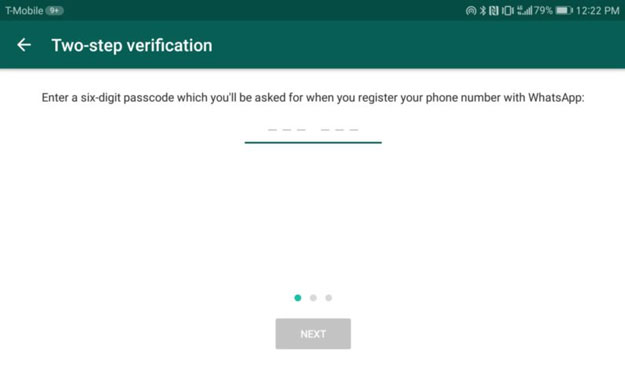 PHOTO: THE NEXT WEB
PHOTO: THE NEXT WEB5 WhatsApp scams you should be aware of
Although you won’t require entering the passcode every time you open the app, WhatsApp says it would ask users periodically to re-enter the password. However, it did not mention how often it would ask you to do that.
However, there's a catch. According to WhatsApp’s support documents, “If you have two-step verification enabled, your number will not be permitted to reverify on WhatsApp within 7 days of last using WhatsApp without your passcode.”
Your WhatsApp messages are not being deleted from your iPhone
So, if you forget the passcode and did not provide an email id to disable the two-step verification, you will not be able to reverify on WhatsApp within 7 days of last using the app.
“After these 7 days, your number will be permitted to reverify on WhatsApp without your passcode, but you will lose all pending messages upon reverifying – they will be deleted. If your number is reverified on WhatsApp after 30 days of last using WhatsApp, and without your passcode, your account will be deleted and a new one will be created upon successfully reverifying,” it further read.
10 hidden WhatsApp features you didn’t know existed
Basically, you should provide an email id while enabling the two-step verification to override the feature if you ever forget the passcode.
Earlier in April this year, Facebook bolstered the default encryption settings for more than one billion users of WhatsApp - all messages are only accessible to the sender and the recipient.
This article originally appeared on The Next Web
Have something to add to this story? Share it in the comments section below.





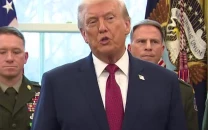













COMMENTS
Comments are moderated and generally will be posted if they are on-topic and not abusive.
For more information, please see our Comments FAQ