7 amazing things you didn't know Facebook Messenger can do
Recently, Messenger surpassed one billion users making it one of the world’s top three apps
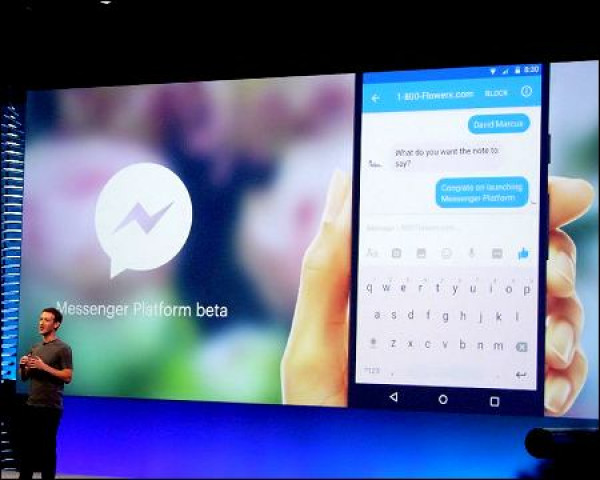
PHOTO: AFP
However, there are many things users are not aware they can do in Messenger. Here are some simple tricks to try:
1. Use Messenger on your desktop
You can use the app on your desktop by going to messenger.com. You can sign in using either your email address or phone number.

2. Make voice and video calls for free
On the Messenger app, go to the contact you want to talk to and click on the phone or video icon at the top right corner of the screen. Or you can simply go to the app and there’s a separate call tab there.
Besides calling your friends individually, you can also make group audio calls. All you have to do is tap the phone icon in a group conversation.

3. Use Messenger without linking Facebook account
Did you know you can use the Messenger app without even linking a Facebook account? In order to access Messenger without connecting your Facebook account, go to Messenger.com and sign in with your phone number.
4. View hidden messages
Facebook only shows you messages from people you know and hides messages from those who it thinks you don’t know. Go to the “me” tab in your messenger and select people, then tap on “message requests” and choose “see filtered requests”.

5. Play games
There are games hidden in the Messenger app that you can play with your friends. All you need to do is to start a conversation with whom you want to play and send them football/basketball emoji. Just tap on the emoji to start the game.

6. Send audio recordings
To send an audio recording, tap the microphone icon and hold to record your message. Just beware, because releasing the recording button would automatically send the recording.

7. Help people find you on Messenger through QR code
Earlier, if you wanted to connect with anyone on Messenger you had to enter your full user name to Facebook and still there was a chance that they won’t be able to find you or mistake you for someone else.
There's a football game hidden inside Facebook messenger
Now, you just need to go to your Messenger photo to view your QR code. You can print the photo on your resume or business card to help people connect with you on Messenger.




















COMMENTS
Comments are moderated and generally will be posted if they are on-topic and not abusive.
For more information, please see our Comments FAQ