Here's how you can play Pokemon Go in Pakistan
So without further ado, here's a simple step by step process

The augmented reality mobile game 'Pokemon Go' by Nintendo is shown on a smartphone screen in this photo illustration taken in Palm Springs, California U.S. July 11, 2016.
PHOTO: Reuters
That’s right, for those of you discovering it late, it is indeed possible to download and play Pokemon Go in Pakistan. Although the app has only officially launched in New Zealand, Australia and the US, people have already figured out how to download the application on Android and iPhone right here in Pakistan.
Pokemon Go is already more popular than Tinder
The free application based on a Nintendo title that debuted 20 years ago has been adapted to the mobile internet age by Niantic Labs, a company spun out of Google last year after breaking ground with Ingress, a game that merged mapping capabilities with play.
By Monday, Pokemon Go had been downloaded millions of times, topping rankings at official online shops for applications tailored for smartphones powered by Apple or Google-backed Android software.
According to the research firm SimilarWeb, the game was downloaded in more than five percent of Android phones in the first two days of release and had outpaced the dating app Tinder.
The game uses GPS and mapping capabilities in mobile phones to let players roam the real world to find "PokeStops" stocked with supplies and hunt cartoon character monsters to capture and train for battles.
Pokemon Go craze crashes Aussie servers, draws police warnings
So without further ado, here's a simple step by step process:
Android:
- Download the APK for the game on your device
- Go to the Downloads folder using any file explorer
- Click on the downloaded file
- Tap on install
iPhone:
- Open App Store and tap on Apple ID (your current email)
- Tap on Sign Out.
- Go to the Settings app.
- Tap on General.
- Tap on Language & Region near the bottom.
- Tap on Region
- Check off United States.
- Go to the Pokémon Go listing on the App Store on your iPhone or iPad. (Tap Change Store if it stays stuck on your old region and says the item isn’t available in the current store.)
- Tap on Get and then on Install.
- Tap Create New Apple ID.
- Check United States if it isn’t already checked.
- Fill out the required information.
- Tap None for billing information (Pokémon Go is free).
- Verify your email address by opening the verification email sent to you.
- Download Pokémon Go.
- Login to your new US iTunes Account if you aren’t already logged in.
If you follow these steps correctly, you should be well on your way to becoming a Pokemon trainer.
Note: Not all Apk files are safe and users will have to disable their devices security settings to install a file not from Google Play.










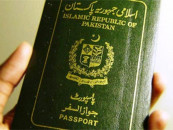







COMMENTS
Comments are moderated and generally will be posted if they are on-topic and not abusive.
For more information, please see our Comments FAQ