
With Donald Trump re-elected to a second term, many Americans are already feeling the exhaustion of Trump fatigue. While some plan to actively resist his policies, others may prefer to disengage entirely. Trump’s frequent media presence, from all-caps late-night tweets to controversial cabinet picks, has left many feeling overwhelmed. To help those seeking relief, here’s a guide to blocking Trump-related content from your devices.
For desktop browsing, the Trump Blocker Chrome extension filters Trump-related headlines, offering a distraction-free experience. Mobile users can try EmoGuard for iPhone or Blocksite for Android to block Trump keywords. Social media platforms like TikTok, Twitter, Instagram, and Facebook also offer tools to mute or hide Trump-related content. For example, TikTok’s keyword filters and Twitter’s muted words feature can drastically reduce exposure to Trump content.
Although not everyone has the luxury of tuning out — especially vulnerable communities like undocumented migrants — managing mental health through selective media consumption is increasingly common. As experts warn against the anxiety caused by constant political updates, these tools empower users to take control of their digital environment.




1719660634-1/BeFunky-collage-nicole-(1)1719660634-1-165x106.webp)





1719660634-1/BeFunky-collage-nicole-(1)1719660634-1-270x192.webp)
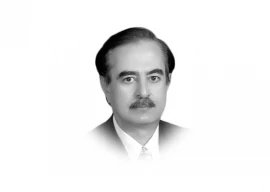





COMMENTS
Comments are moderated and generally will be posted if they are on-topic and not abusive.
For more information, please see our Comments FAQ