Inbox Zero Method: Complete guide on how to manage your emails
A four-step guide to help you communicate efficiently over emails
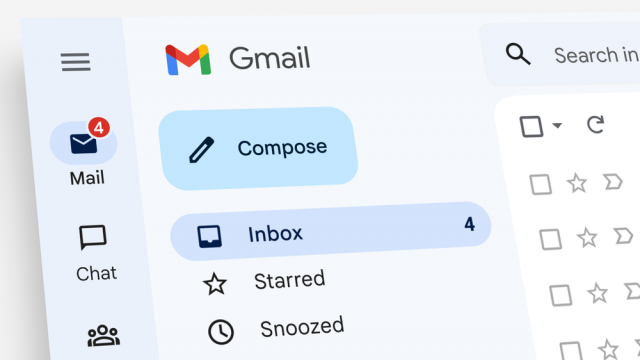
Managing emails is undoubtedly a task in itself and if you have multiple inboxes, then it is a separate hassle altogether. But one must find a way to manage and ensure communication through this medium.
There are various ways to help you manage emails and one of them is known as the Inbox Zero Method, a term introduced by Merlin Mann. The idea behind this phrase refers to “the amount of time an employee’s brain is in his inbox."
The method does not mean that you can maintain zero emails in your inbox as it is more about making sure the inbox is managed in a way that your mind does not get overwhelmed seeing it.
Here is how you can follow the method:
1. Delete
Apart from deleting spam or random emails, you can delete all other emails that you will not read again or need later. This way, there is less clutter.
2. Delegate
If you receive an email that needs to be forwarded to a relevant person who is not concerned with you, then do that as a priority. This way, you direct the email to the relevant person and will be free of responsibility.
3. Defer
Not every email can be replied to immediately as some need time to be reviewed. To ensure you do not miss them, make a separate email folder consisting of them. The folder can be named follow up, waiting, read through, action, ideas, etc.
As a result, you can categorise and prioritise the emails that need to be responded to.
4. Do
Now, this is the time of action.
After deleting spam emails, delegating tasks to the concerned person, and categorising the emails, start responding. Don't write long emails or spend plenty of time adding flowery language. Keep it simple and concise.
Apart from these steps, you can use apps that integrate your work management app with an emailing platform. You can also close notifications that make you feel overwhelmed.
Now that you have a new trick up your sleeves, give it a try and see how it goes!



















COMMENTS
Comments are moderated and generally will be posted if they are on-topic and not abusive.
For more information, please see our Comments FAQ