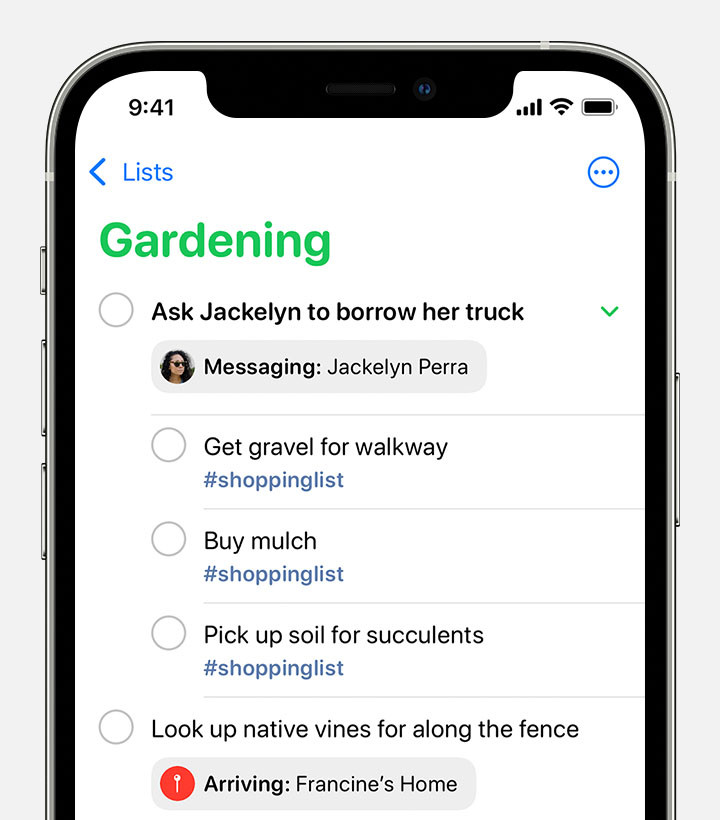
Reminders app is a great tool that is free of cost and easy to use for iPhone users, helping them organize their tasks effectively. Here is how you can use the app:
Simplifying it with Siri
Siri is the perfect assistant for you to set reminders without having to type them in. You can just say, "Hey Siri, set a reminder for Xyz" which will help organize your day with the relevant tasks. This feature can be integrated with the Apple Watch, Apple CarPlay, and HomePod, helping to set reminders and reminding you when it is due.
Customize your lists
You can customize your lists using a variety of colors, icons, and names, while also converting it into a Smart List. With the app, you can share lists, rearrange lists and tasks, mark tasks as completed, add specific dates and times, insert URL links, use a # to create tags, and add additional notes. You can personalize the list by tapping on the three dots in the top right corner and selecting "Show List Information". You can add the option to flag a task, add varying priority, include a subtask, or image, or add an iMessage conversation. You can also attach reminders to a text thread in iMessage. Using email accounts, you can add different lists to separate tasks according to work, personal accomplishments, and home chores.
Smart Lists help to organize reminders by tags, due dates, times, location, flags, and priority. The Smart List can also create a new tag from the name of the original list.
Location-based reminders
While adding location to reminders, the reminders will pop up to remind you of the task when you are in the location. The location must be turned on at all times in Settings for this feature to work. This feature will also work in Apple CarPlay after it is paired with your device sending you reminders when you've set them.
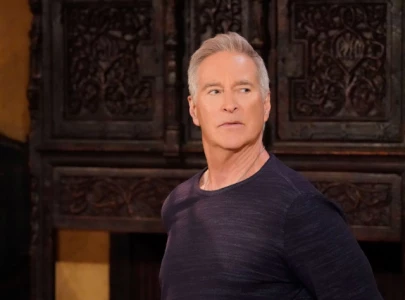





1727520639-2/Untitled-design-(27)1727520639-2-270x192.webp)
1727519566-0/Untitled-design-(26)1727519566-0-270x192.webp)
1727516616-0/Untitled-design-(2)1727516616-0-270x192.webp)





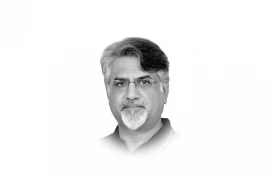
1727268465-0/Untitled-design-(42)1727268465-0-270x192.webp)




COMMENTS
Comments are moderated and generally will be posted if they are on-topic and not abusive.
For more information, please see our Comments FAQ