
How to use Face ID with a mask in iOS 15.4
Apple's iOS 15.4 allows users to set up Face ID with a face mask on, making it easy to unlock their phone
In Apple's iOS 15.4 update, the phone company has added a feature which can identify users even with their face masks on. Apple warns that the full face ID is the most secure but this newly added feature is particularly for use during the Covid-19 pandemic.
The iOS 15.4 software version is currently only available in beta but you can set it up once you've upgraded your device. According to Macworld, right after the upgrade, the phone will restart and will prompt users to set up Face ID using a facemask or not. If that doesn't happen, users can still set it up in the Settings of the device and tap on Face ID & Passcode. After entering your passcode to access the menu, you will see the option saying, Use Face ID with a Mask.
The phone will be prompted to set up another Face ID scan requiring you to position your face in the center of the camera frame and look around slowly. The phone uses data points from around the user's eyes and the upper portion of the face. Users won't have to wear a mask to get the Face ID scan, but the phone scanner will act as if there is one.
You can even add a separate Face ID if you wear glasses often. This option will be visible in the same menu, prompting you to do another scan with your glasses on, for more accurate Face ID data. This is an enhancement of the Face ID feature, thus, you can be wearing a mask or not, the phone will be able to use the Face ID feature to unlock device, enter passwords and perform Apple Pay transactions.




1732347751-0/Express-Tribune-(1)1732347751-0-270x192.webp)







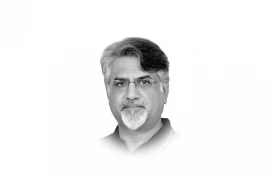


COMMENTS
Comments are moderated and generally will be posted if they are on-topic and not abusive.
For more information, please see our Comments FAQ