
9 ways to prevent posture problems while working from home
Sitting in the wrong position can have long-term repercussions
Thanks to coronavirus, we’re all going to be stuck working from home scenario for longer than we expected. Do you know what makes it worse? We don’t have proper workstations and mostly end up propping our laptops down wherever we find space at home.
But do you know how badly this can damage our spines? Going to office meant we could move about a little. Plus, proper chairs and equipment gave respite to our postures but that isn’t quite possible when working from our home.
Sitting in the wrong position won’t just give you a bad backache for a day or two but end up having long-term repercussions. In fact, it may lead to spinal or musculoskeletal disease. So, as compiled from Health Shots, here are seven easy but effective tips on how you can maintain a good posture in the comfort of your home.
1. Don’t make a C shape with your spine

Dr Garima Anandani, a physiotherapist and a spine specialist in Mumbai, says, “When you slouch, your spine makes a C which puts pressure on your lower back, and leads to soreness. Instead, make an S by pulling your buttocks out towards the back of your chair and keeping your upper back straight.”
2. Know the right angles

“To maintain a proper posture, you need to maintain a 90-degree angle between your upper arm and forearm. Also, the centre of your laptop screen should be placed at an angle of 15 to 20 degrees below your eye level,” added the expert.
3. Avoid sitting on a bed

According to Dr Anandani, sitting on the bed puts more pressure on your lower back so best to avoid it. In case you have no other option, investing in a good laptop table will help you maintain your angles better.
4. Don’t cross your leg while you are sitting on a chair
“While you cross your legs, you tend to slouch more and the C formation wrecks your posture, leading to back pain,” explains Dr Anandani.
5. Pull your chair inside the table
This will allow you to be more upright, pushing your hips back.
6. Keep your feet on the floor

Letting them hang in the air can lead to cramps and numbness. “Your thighs and lower legs should maintain an angle of 90-degree with each other. And if you are shorter in height, then you can place a box to support your feet,” suggests Dr Anandani.
7. Invest in a laptop stand

If you have a laptop stand, make good use of it. “If you don’t have one, then place one or two books below your laptop to maintain the angle of your eye,” says Dr Anandani.
8. Use a small cushion
If you are unable to maintain the right posture then, as suggested by Dr Anandani, you should take a small cushion and place it behind your back to help keep it straight naturally.
9. Prefer a chair with armrest
“A chair with an armrest will automatically maintain the angles that are suggested for your arms,” concludes Dr Anandani.
Have something to add to the story? Share in the comments below.









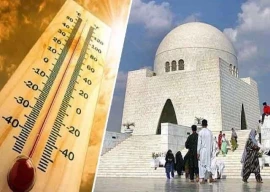

-(1)1714378140-0/AliAminMaryam-(4)-(1)1714378140-0-270x192.webp)








COMMENTS
Comments are moderated and generally will be posted if they are on-topic and not abusive.
For more information, please see our Comments FAQ