Facebook is adding a Quiet Mode that mutes push notifications on mobile
You can schedule Facebook's Quiet Mode for a certain time period or use it immediately
Social media addicts take note. Facebook has announced a new “Quiet Mode” feature for its mobile app that will pause most of the push notifications and remind you that it’s turned on on your smartphone.You can find the new Quiet Mode feature under “Your Time on Facebook” dashboard, which was introduced in November 2018, following a push from major platforms and device makers like Apple and Google to promote their digital wellness apps.
The company didn’t specify which notifications will be exempted from the new mode.
French smartphone app to help track virus transmission
However, the new mode should not be confused with the existing “mute push notifications” option which only lets you mute notification but not for any designated amount of time.
“As we all adjust to new routines and staying home, setting boundaries for how you spend your time online can be helpful. Whether it’s to help you focus on your family and friends, sleep without distraction or manage how you spend your time at home, we have tools that can help you find the right balance for how you use Facebook,” says the company.
Critics raise privacy concerns as France considers digital tracking to battle coronavirus
In addition to this, new shortcuts to the notification settings and News Feed preferences panel are also being added, so “you can make the most of your time on Facebook by controlling the type of posts you see in your News Feed as well as the updates you receive.”
The new mode is an update to the dashboard that will also feature week-over-week trends, usage tracking for daytime versus night, and a counter for the total number of visits.
Facebook is rolling out the new mode to iOS users and for Android users in May, according to the company.
This article originally published on The Verge.

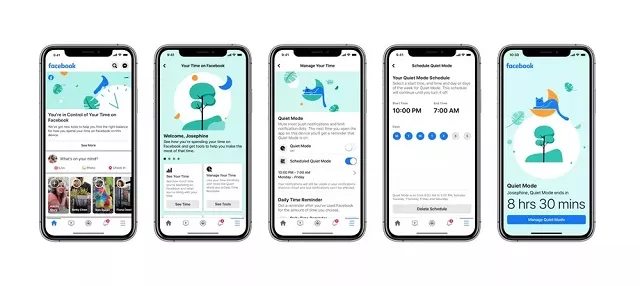
COMMENTS
Comments are moderated and generally will be posted if they are on-topic and not abusive.
For more information, please see our Comments FAQ