
In a leaked document retrieved by Business Insider, Apple has noted down the fixed formula it follows to decide whether to repair or replace your device.
Apple's warranty for most products generally covers eligible repairs for a year after purchase.
Apple launches official Instagram account to show off iPhone photography
But the term eligible is often perceived as gray area for customers. For technicians, however, the definition is more clear as damages specifically not covered by the warranty include anything from "accident, disassembly, unauthorised service, and unauthorised modifications."
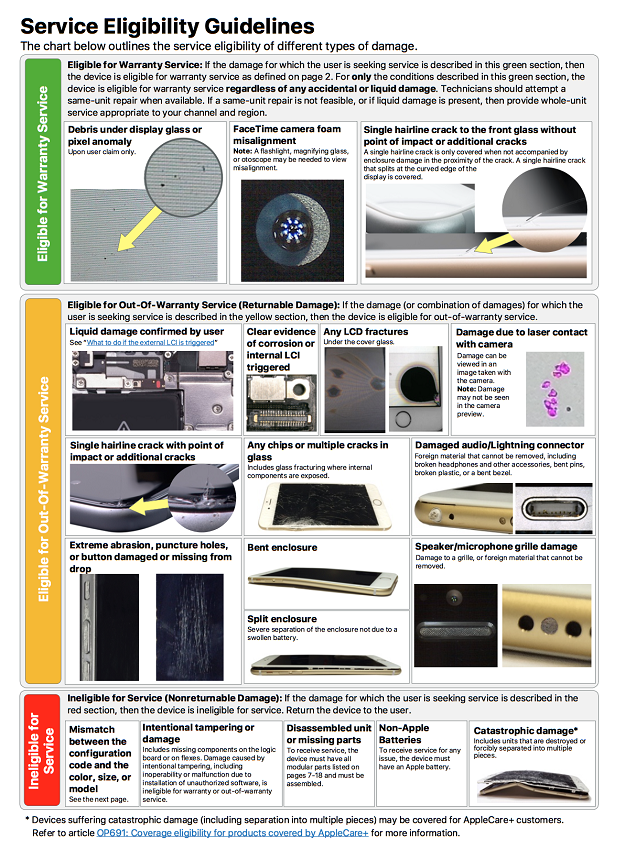
The 22-page document shows how Apple instructs its technicians to inspect iPhones for repair and determine whether they are eligible for an in-warranty repair (inexpensive), an out-of-warranty repair (more expensive option) or if Apple has to dispatch a new phone entirely.
 PHOTO: REUTERS
PHOTO: REUTERS"We have one (guide) just like that for all of the products," an Apple retail technician told Business Insider. "Used more for the physical inspection and how to determine cost for damage. That's basically half the training for iPhone techs."
Leaked image shows what iPhone 8 will look like
It doesn't come as a surprise that liquid damage and cosmetic damage isn't covered under warranty.
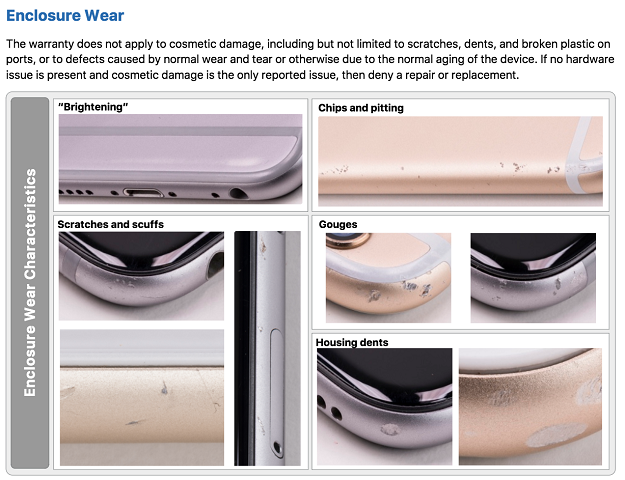
One thing is worth noting that even the most basic of cracks are covered under warranty, which appears to be a change since 2014.
Although the document gives us a rough idea of what to expect when your iPhone is damaged, the best thing would be to use it safely and avoid the inconvenience in the first place.
Have something to add to this story? Share it in the comments section below.

1732434981-0/BeFunky-collage-(10)1732434981-0-165x106.webp)

1737358562-0/BeFunky-collage-(63)1737358562-0-165x106.webp)


1737274461-0/Express-Tribune-(1)1737274461-0-270x192.webp)




1737188551-0/Untitled-design-(97)1737188551-0-270x192.webp)
1737185197-0/Express-Tribune-(2)1737185197-0-270x192.webp)









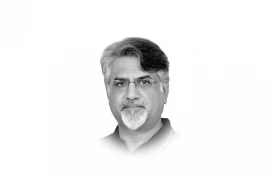
COMMENTS
Comments are moderated and generally will be posted if they are on-topic and not abusive.
For more information, please see our Comments FAQ