
When WhatsApp came up with blue ticks (read receipts), we realised that letting our friends know that we have read their messages isn't always a good thing. It can be a great source of anxiety, especially for those ultra active users who expect a swift reply, and those who don't wish to reply so urgently. Thus, Whatsapp's read receipts caused a global outcry leading the messaging app to give an option which prevented others from seeing that you have opened their messages.
Other messengers, however, haven't quite addressed this problem yet. For instance, Facebook's Messenger still sends read receipts when you send a message.
Facebook Messenger to allow live location-sharing
Although there isn't an official way to block read receipts, we have worked our way around the problem and found some solutions for Facebook's Messenger. Here are some of them:
1) Read message in notification tab or on lock screen
The easiest way for iOS users is to simply read the message in the notifications tab. You don't have to open the app to view this message and can simply view the message on your lock screen or notification tab if you have allowed notifications to appear on lock screen.
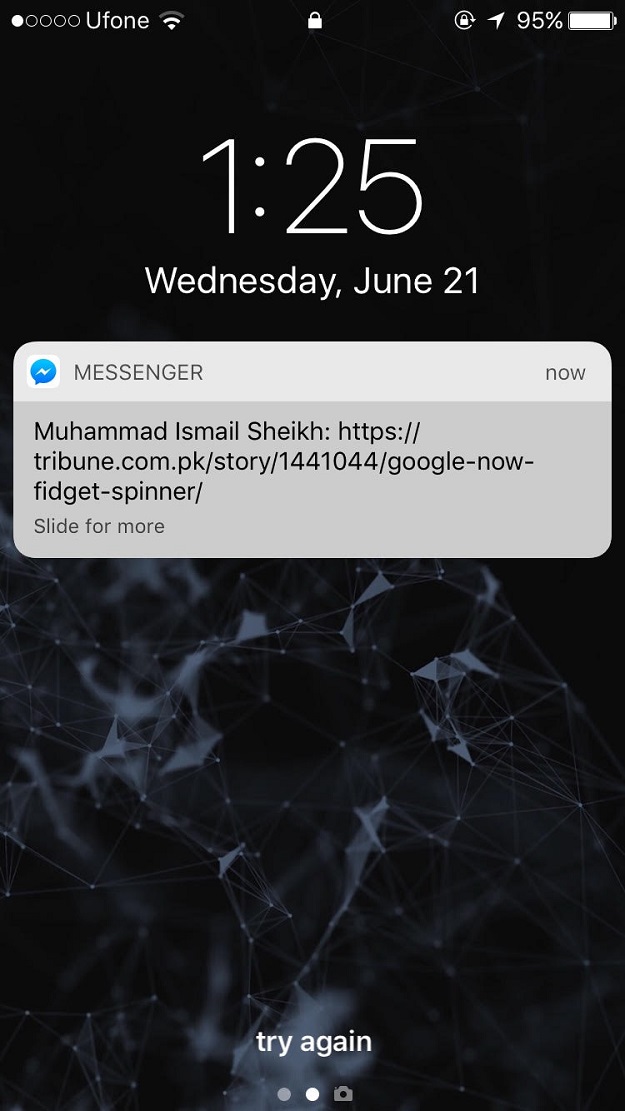 View message on lockscreen
View message on lockscreenThe drawback -- there is a character limit that can prevent you from viewing the entire message. iOS notifications are limited to 162 characters leading you to look elsewhere on how to view messages without producing the seen tab.
2) Airplane mode
The second way, arguably the option that requires more effort, is by simply turning on airplane mode. Once you turn on airplane mode, you can open the app and view the message like you would normally do. The catch is that you need to quit messenger once you're done viewing the message.
You can't simply close the window as the app would still be running in the background once you connect back to the internet.
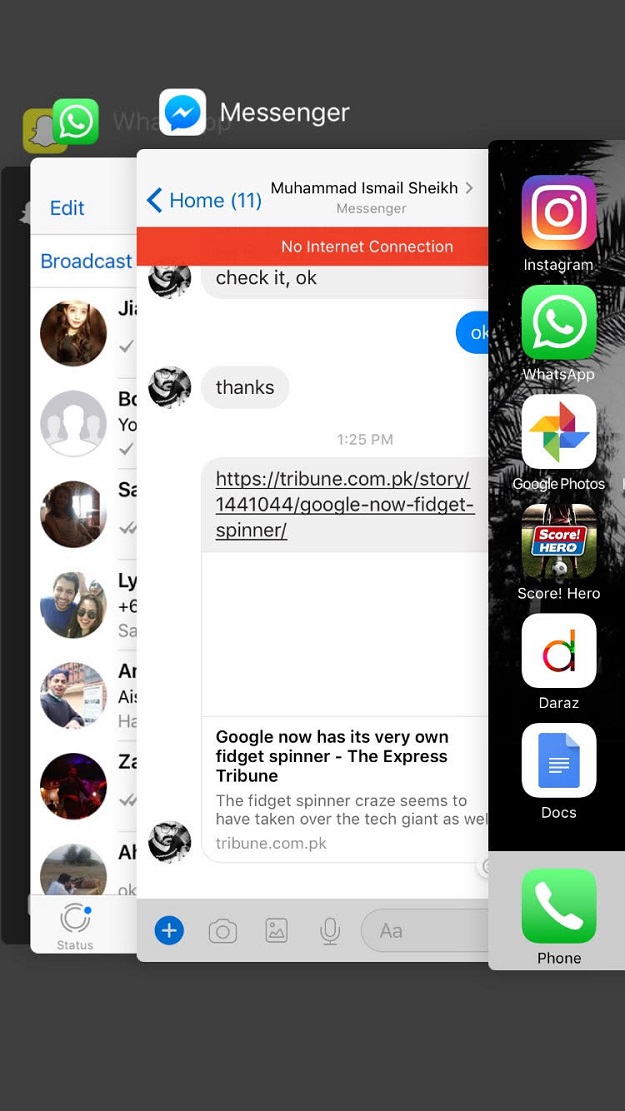 Quit messenger by swiping it up on iPhones
Quit messenger by swiping it up on iPhonesThe drawback again is that the process requires a lot of effort and borders on paranoia mirroring the behaviour you were trying to avoid in the first place.
3) Chrome extensions for Desktop
The last method isn't a mere shortcut but an actual extension created to prevent read receipts from appearing. You can use a Chrome extension such as "unseen", that stops the typing and seen receipts from appearing.
7 amazing things you didn't know Facebook Messenger can do
The drawback and it's quite a major one -- the method applies only to dsktop versions.
As technical as it gets, these are the only ways to avoid your paranoid friends from knowing that you are actually choosing to ignore them. Lets hope Facebook borrows the preventive option from their famous WhatsApp messenger.



1725030039-0/Untitled-design-(2)1725030039-0-165x106.webp)
1725366721-0/kyle-(1)1725366721-0-165x106.webp)



1732618327-2/Untitled-design-(7)1732618327-2-270x192.webp)

1719640649-0/BeFunky-collage-(77)1719640649-0-270x192.webp)






COMMENTS
Comments are moderated and generally will be posted if they are on-topic and not abusive.
For more information, please see our Comments FAQ