You can now search for Stories on Instagram using location, hashtag
Latest feature seems to be inspired by Snapchat, which introduced it about two months ago
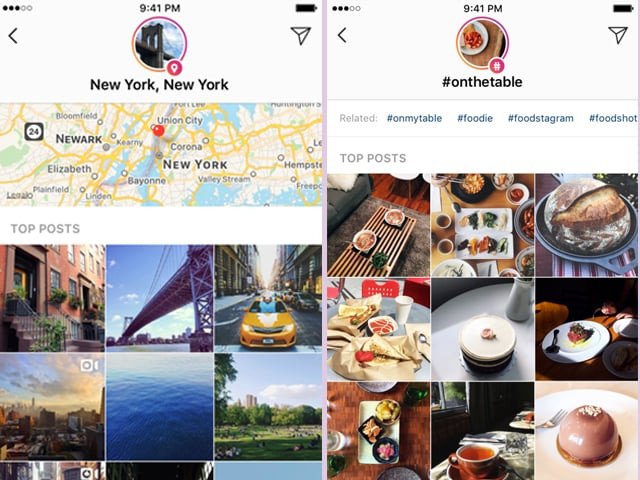
Users will now be able to search for Stories using their location or their hashtags but only on public accounts.
“Today we’re excited to announce two new ways to discover the world around you on Explore: location stories and hashtag stories. Now you can see what’s happening around you and find stories related to your interests,” said Instagram in a blog post.
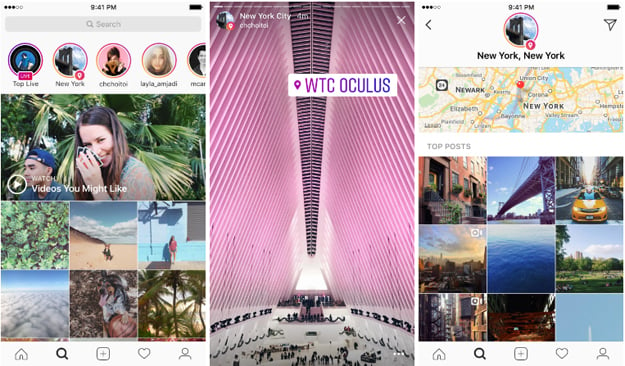
Users will now be able to search for Stories using their location or their hashtags but only on public accounts. Like all Stories-related updates, this one also seems to be inspired by Snapchat, which first introduced it about two months ago.
Snapchat adds more accessible search feature
From today, users will see new story rings at the top of Explore, showing stories happening near your location. If you tap on the ring, you will be able to see stories from public accounts with location stickers.
“You can also search for any location around the world, and you’ll see a story ring for that place at the top of the location page.”
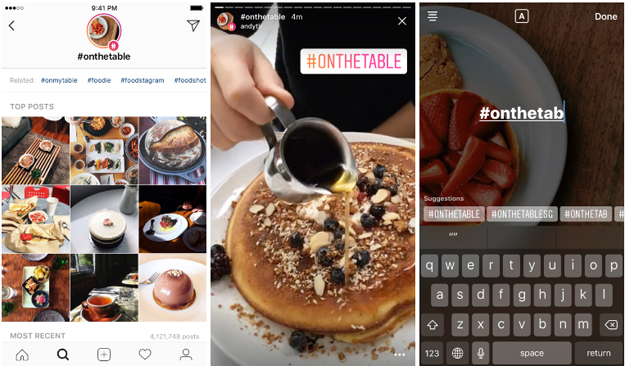
The Facebook-owned app is also introducing hashtag stories on Explore to help you find stories related to your interests. “When you search for a hashtag, you may see a story ring at the top of the page filled with stories using that hashtag.”
Social media 'more addictive than cigarettes and alcohol'
If you use a location sticker or a hashtag in your story, you may be included in the larger story. If your story is added, you will see a line at the top of your stories viewer list showing how many people saw it in the larger story.
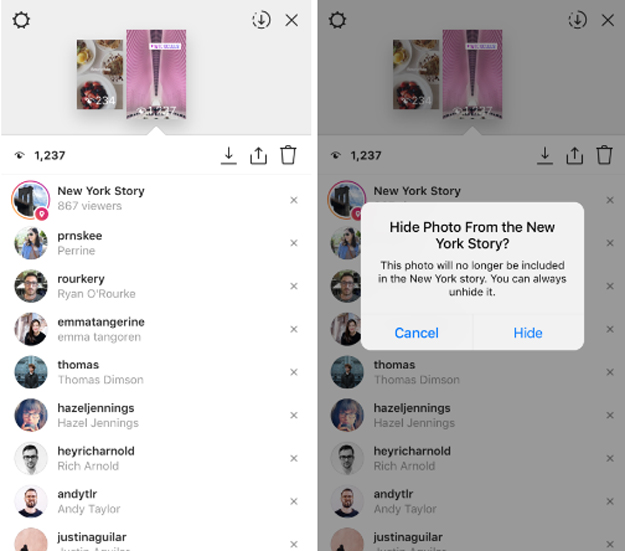
However, if you want to use a location or hashtag sticker but do not want your story to appear on Explore, Instagram has got you covered. All you need to is to tap the X on your stories viewer list and your story will not show up on Explore.


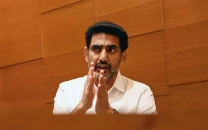








1724319076-0/Untitled-design-(5)1724319076-0-208x130.webp)






COMMENTS
Comments are moderated and generally will be posted if they are on-topic and not abusive.
For more information, please see our Comments FAQ