Google Maps will now show you where you parked your car
The feature is available for both Android and iOS users

Users can add notes such as the parking lot floor or even add pictures to remind them of the surroundings. PHOTO: REUTERS
Google Maps will now let you share your location in real time
The feature, which was first unveiled in a beta version of the app last month, has now been rolled out to both Android and iOS users.
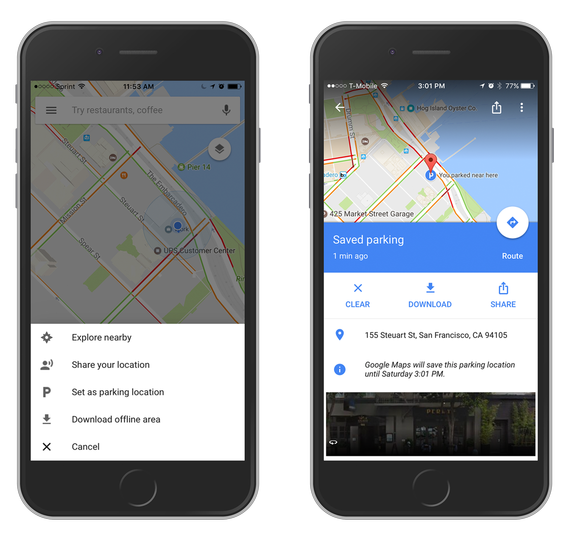
“Now, Google Maps for Android and iOS will not only help you get where you’re going, but it’ll help you remember where you parked once you’ve arrived,” reads a statement on Google’s blog.
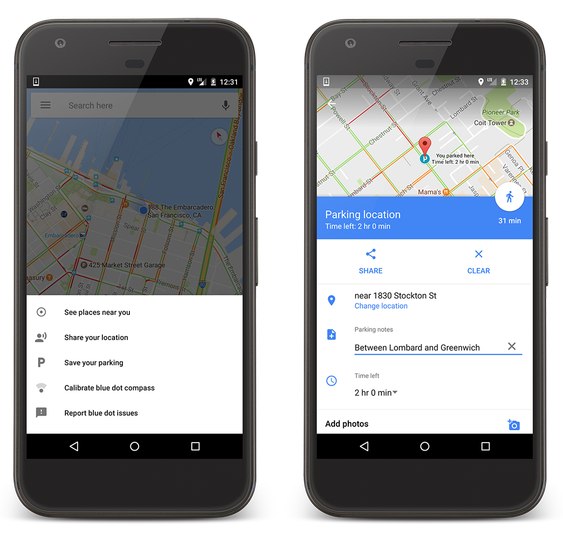
The feature lets users set their car’s location by tapping on the blue location dot, and selecting the “Save your parking” option in the menu. After setting the location, users can also add notes such as the parking lot floor or even add pictures to remind them of the surroundings.
Google Maps latest feature is something we've all been waiting for
Google Maps users can now update the app to avail the latest parking feature on both Android and iOS devices.


















COMMENTS
Comments are moderated and generally will be posted if they are on-topic and not abusive.
For more information, please see our Comments FAQ