6 Snapchat tips for power users
Here is a guide of how to access and unlock some of the best and lesser-known features on the app

A guide of how to access and unlock some of the best and lesser-known features on the app. PHOTO: AFP
While users may know major features, Snapchat has to offer that there are others that are either hidden or just not intuitive.
Instagram introduces Snapchat-style geostickers
Here is a guide of how to access and unlock some of the best and lesser-known features on Snapchat.
1. Create Snapcode for websites
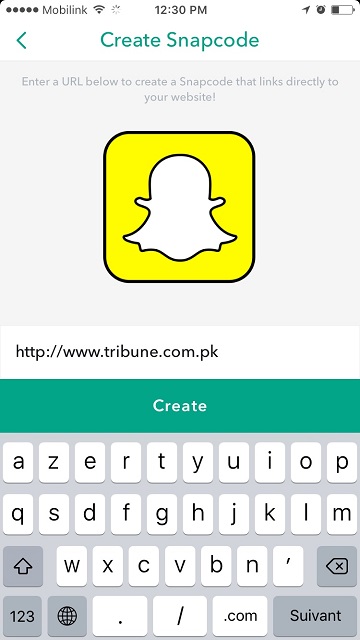
Snapcodes allow you to add friends on Snapchat. However, there is a lot more you can do with them. The app also allows users to create Snapcodes for their favourite websites that can then be shared with other Snapchat users.
Simply go to the settings menu, Snapcodes and Create Snapcode. Enter the URL of the website (e.g. tribune.com.pk/technology) and tap Create. Users can also choose a picture for the Snapcode simply by tapping on the code itself.
2. Send money to friends
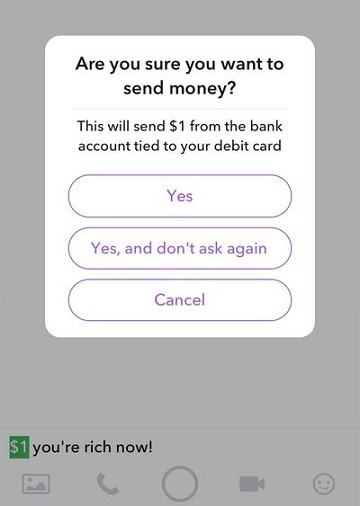
Snapchat also allows users to send and receive money using the apps Snapcash feature. However, to do so users first need to activate the feature on their account. Simply got to the settings menu and Sign up for Snapcash where users will have to provide a debit card number.
Once activated users can send cash to a contact simply by typing in the amount they would like to send into a message and confirm the transaction.
The option however is currently available in the US only.
3. Create your own sticker

Snapchat offers a wide array of emojis and stickers that you can use. However, the app also allows you to create custom stickers of your own if you get tired of the using the pre-loaded ones.
First, take a photo or video of the person or object on the app and then tap the scissors icon at the top. This will allow you to crop the part of the picture you want to make a sticker of. Custom stickers are automatically saved to the app where users can access them by tapping the stickers icon.
4. Send group messages
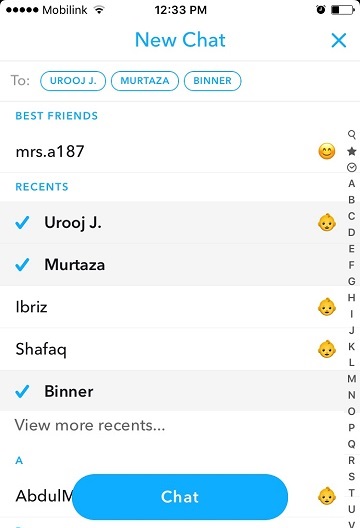
You can also create group chats on the app with up to 16 people. Creating a group message is very easy, simply start up a new chat and add all the friends that you want in the group from your contacts.
Messages sent within the group chat disappear after 24 hours. However, if a user leaves the group, all of their messages get deleted right away.
5. Make video and voice calls
Snapchat has come a long way from an app that only allowed users to share self-destructing photos. While the app now allows you send text messages and videos to each other, you can also make voice and video calls too.
Instagram's Snapchat-like feature allows 24-hour-limit posts
User can initiate video and voice calls by simply tapping phone and video icon in a chat screen. You can also send short videos and voice notes by holding on the two icons.
6. Add moving emoji
Snapchat also introduce the option of motion emojis that make videos a lot more entertaining. To add a motion sticker simply shoot a video on the app and then pick the sticker or emoji of you choosing. But instead of just placing the sticker/emoji on the screen, press and hold down on it and then pin it to a part of the video that's moving.



















COMMENTS
Comments are moderated and generally will be posted if they are on-topic and not abusive.
For more information, please see our Comments FAQ