5 must have Chrome extensions for smart browsing
You can do a lot more things by adding extensions to you favourite browser

You can do a lot of things by adding extensions to you favourite browser. PHOTO: AFP
Pakistani hacker awarded $5,000 for finding bug in Chrome, Firefox
Extensions are small programs that add extra functionality to a web browser. There are thousands of extensions available for Chrome which can perform a variety of functions such as automatically finding shopping coupons to making your computer run faster.
Here are the top 5 Chrome extension that we think everyone should have.
1. The Great Suspender
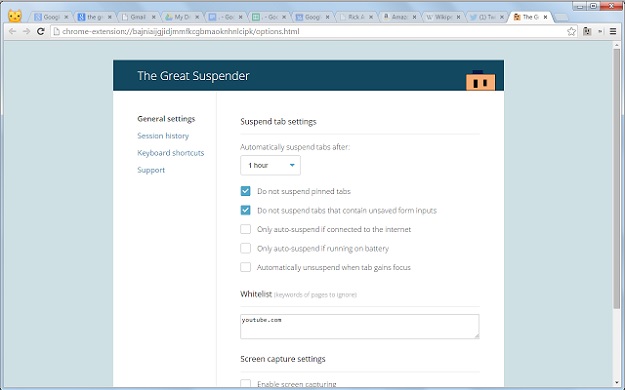 PHOTO: GOOGLE
PHOTO: GOOGLEThe Great Suspender is an extension the every Chrome user should have. As with any web browser, Chrome tends to take a lot of the memory space on a computer which leads to slower performance and lower battery life. Luckily this magical extension curtails the problem by pausing unused tabs after a user-specified amount of time, resulting in the lower memory usage and battery drain.
2. Giphy
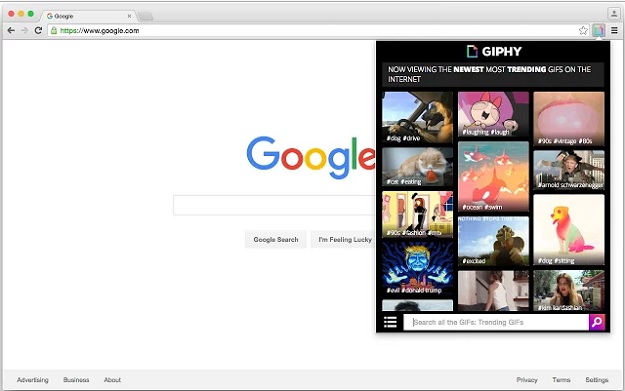 PHOTO: GOOGLE
PHOTO: GOOGLEMore and more people are now using GIFs which have become as popular as emojis. However, finding the right GIF at the right time isn’t that easy and would require searching for it over the internet. The Giphy extension then makes things a lot simpler as it integrate a GIF search option right into your Chrome browser where you can choose from a vast array of options available.
3. Grammarly
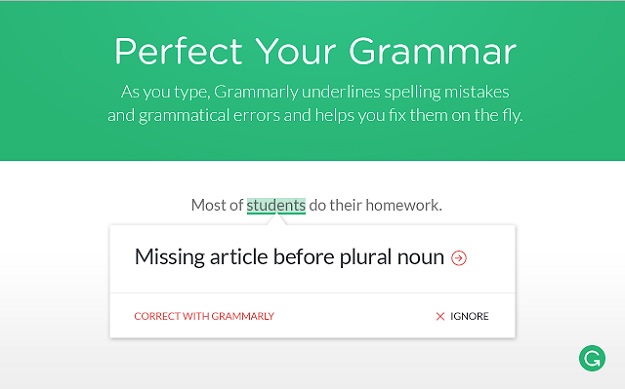 PHOTO: GOOGLE
PHOTO: GOOGLEGrammarly is the perfect Chrome extension for those who have a problem with spellings and punctuation. The extension provides contextual spell checks and grammar advice and is perfect for those who often get their "its" and "it's" mixed up. Grammarly has a premium version as well which will also suggest better vocab and check for plagiarism.
4. Save to Pocket
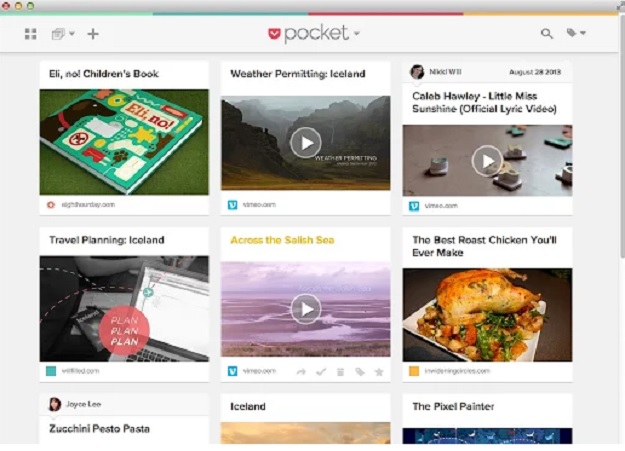 PHOTO: GOOGLE
PHOTO: GOOGLESave to Pocket is a great extension for those who often come across a good article on the internet but don’t have the time to read it at that moment. The extension solves this problem by adding a pocket icon to the browser which users can click to save an article that they can read later. It also provides the feature to organise things by adding specific tags to each article.
5. Feedly
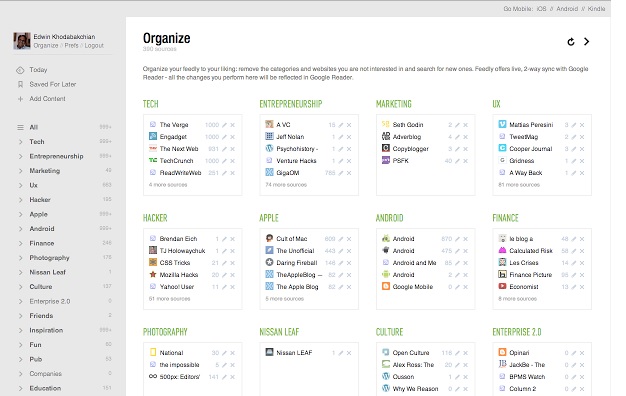 PHOTO: GOOGLE
PHOTO: GOOGLEThis extension lets users keep up with news for a particular subject area by compiling all their favourite news sources into categorised feeds. Feedly adds a small icon at the bottom right of each page clicking which will add the news source to your feeds.



















COMMENTS
Comments are moderated and generally will be posted if they are on-topic and not abusive.
For more information, please see our Comments FAQ