Instagram now lets users like comments
Users will also be able to remove followers from private accounts without blocking them

Soon, users will be able to like each other’s comments on posts, the company announced on Tuesday.
The photo-sharing app is also adding the ability to close specific posts to comments along with the option to remove followers from private accounts without blocking them.
Although the changes came into effect on Tuesday, the company stated it would take up to two weeks for them to appear for everyone. Liking a comment is similar to liking a post on Instagram; users can like comments by tapping the heart next to one.
Is Instagram notifying people when you screen shot their stuff?
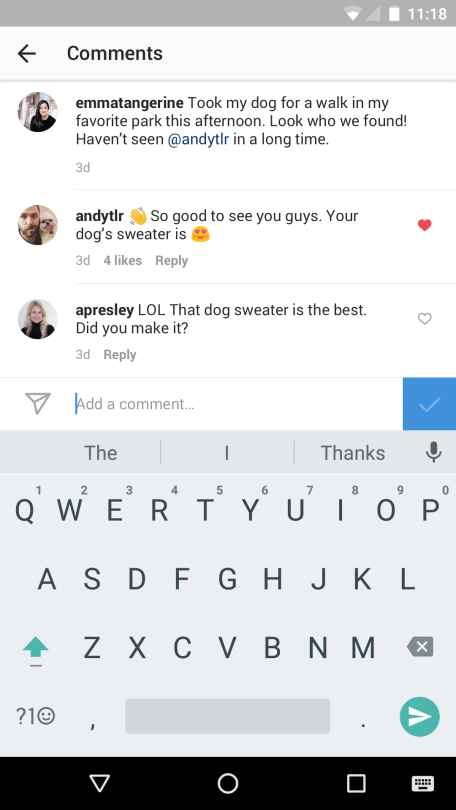
In a blog post, Instagram CEO Kevin Systrom said liking comments would help Instagram users "show support and encourage positivity throughout the community."
Similar to Facebook, the like count for comments appears underneath them. However, liking a comment will not affect its placement on a particular post.
We’re introducing 2 new ways to keep Instagram welcoming and safe https://t.co/VKMionSFZq pic.twitter.com/RfaSiBumQx
— Instagram (@instagram) December 6, 2016
Users will also have greater control with the ability to disable comments on certain posts. In order to turn off comments on a certain post users simply need to tap Advanced Settings before posting and then select Turn Off Commenting. Users can even turn the feature back on by simply tapping the … menu any time after making a post.
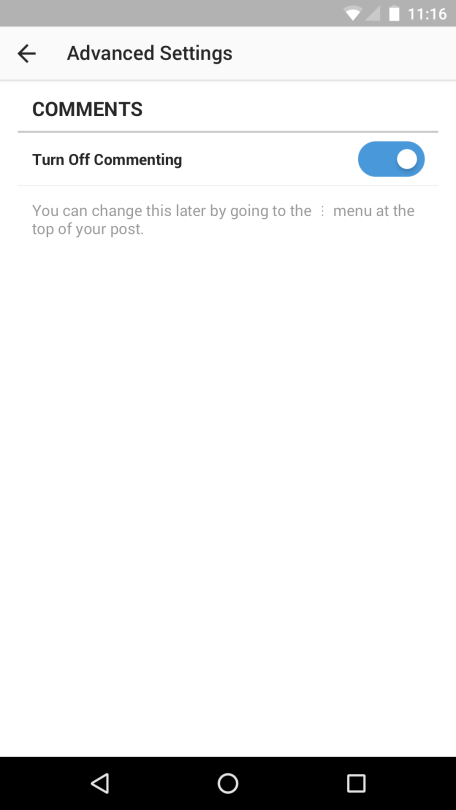
Beside these updates, Instagram will also let users remove followers without blocking them. The updates come in the wake of some high- profile users leaving Instagram over abuse. Canadian singer Justin Bieber had earlier likened Instagram to "the devil".
Is Instagram notifying people when you screen shot their stuff?
Systrom further said the updates were part of the company's ongoing effort to make Instagram a "welcoming and safe place for everyone," highlighting previous updates around comment filtering along with support tools for users with mental illness as other such improvements.


















COMMENTS
Comments are moderated and generally will be posted if they are on-topic and not abusive.
For more information, please see our Comments FAQ