Google’s PhotoScan makes it easy to scan old snaps
'Photos from the past, meet scanner from the future'

Google's PhotoScan uses four-corner scanning process to detect the edges of the photo and straightens the image, rotates it to the correct orientation, and removes glare. PHOTO: GOOGLE
We all have albums and boxes full of old photos, but most of us either don’t have the time to digitise them or buying a scanner is too costly. Plus if you take a photo of a photo, you usually end up with crooked edges and glare.
Google working on Prisma-like features to let users to create their own art filters
If you face such a dilemma, Google has an app for you.
PhotoScan is a standalone app from Google Photos that makes it easy to scan just about any photo!

The app uses four-corner scanning process to detect the edges of the photo and straightens the image, rotates it to the correct orientation, and removes glare. It also allows users to save the scanned snaps to Google Photos in one quick step.
After images, Prisma now lets users turn videos into artworks
The free PhotoScan app is available for Android and iOS.
Google Photos updated
Along with the new PhotoScan app, Google has announced new editing features for Google Photos, including a new auto enhance feature that brings out the details of the photo by balancing exposure and saturation. The update also includes new control for lights and colour level, allowing users to fine-tune their photos.
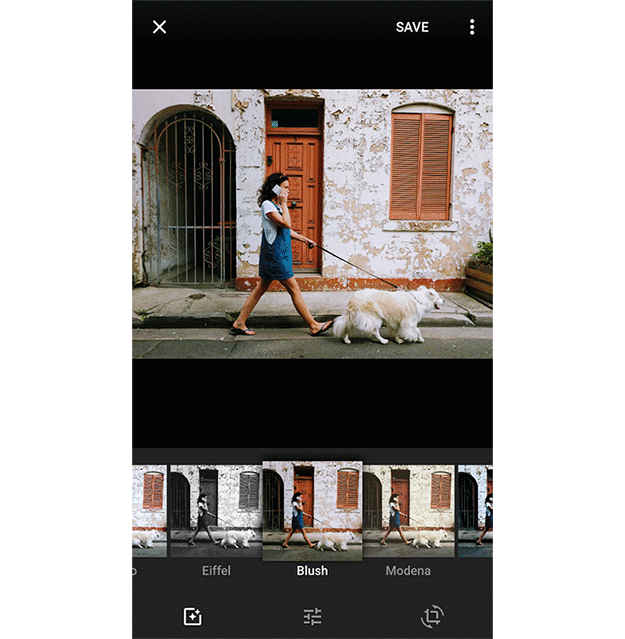
With the latest update for Android, iOS and web, Google brought a dozen new “looks” which make edits based on the individual photo and its brightness, darkness, warmth, or saturation, before applying the style. All looks use machine intelligence to complement the content of your photo.
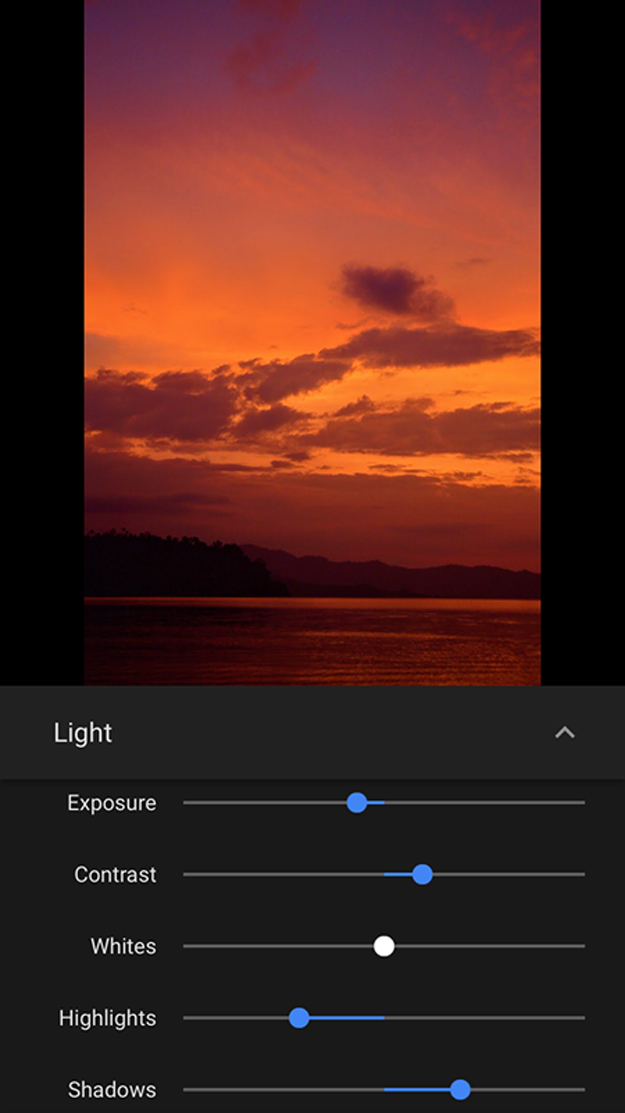



















COMMENTS
Comments are moderated and generally will be posted if they are on-topic and not abusive.
For more information, please see our Comments FAQ