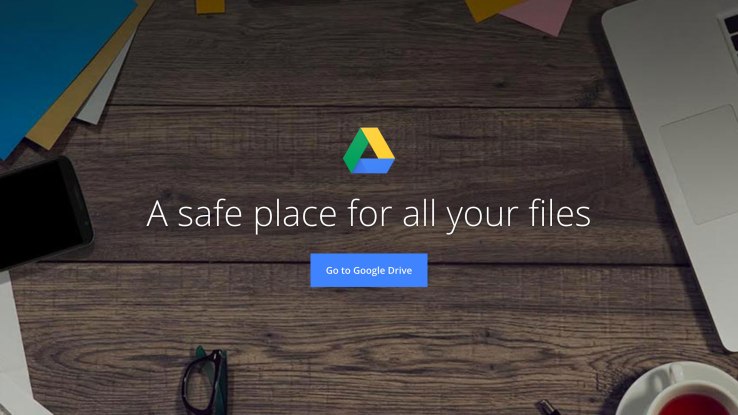
According to the announcement, the support for the Google Drive desktop app will be cut off on December 11 before completely shutting it down in March next year. The news about the deprecation of the Google Drive for Macs and PCs came along with the launch of Drive File Stream.
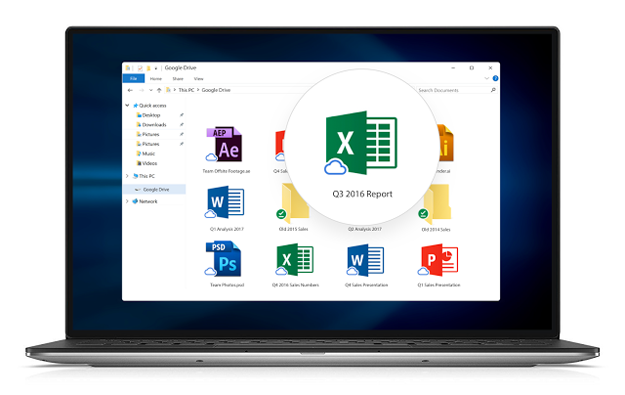
“Google Drive for Mac/PC is officially deprecated. It will no longer be supported starting on December 11th, 2017, and it will shut down completely on March 12th, 2018,” the company said in a blog post.
Starting from October, users still running the Drive app will start seeing messages in the product notifying them that Drive for Mac/PC is going away.
You'll soon be able to back up your entire computer on Google Drive
Drive users will now have to opt from one of the two alternatives that Google is offering depending on whether they are a consumer or enterprise user.
Regular Drive user can upgrade to the new version of Drive for Mac/PC, called Backup and Sync to continue using the service. It replaces both the standalone Google Drive and Google Photos Uploader apps.
Google Photos better than its Apple counterpart
For enterprise users, Google has rolled out Drive File Stream, a new desktop application that according to the company “allows you to quickly access all of your Google Drive files on demand, directly from your computer. The new app, which was launched to early adopters in March, will be available for all users from September 26.
Here are some of the different services that the two apps offer:

1718870162-0/BeFunky-collage-(60)1718870162-0-405x300.webp)
1730504285-0/Martha-(1)1730504285-0-165x106.webp)







1731325890-0/trump-(24)1731325890-0-270x192.webp)






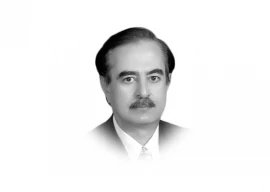
COMMENTS
Comments are moderated and generally will be posted if they are on-topic and not abusive.
For more information, please see our Comments FAQ