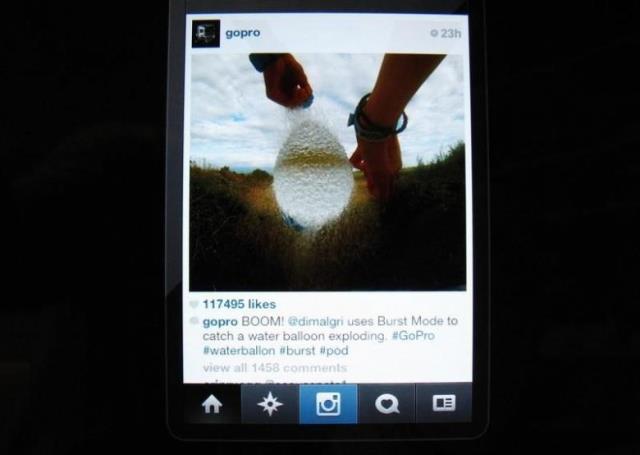
First, let’s make a few things clear. Initially, people thought taking screenshot of any picture would leave behind a notification behind but that isn’t true. User will only receive a notification only if you take the screenshots of the app’s new disappearing messages or a photo from a person's story. Taking a screenshot of someone’s photos from their main feed or profile picture will not generate a notification.
Is Instagram notifying people when you screen shot their stuff?
Instagram is now telling people when you screenshot their stuff. BITCH pic.twitter.com/Kj2QRTSamr
— Female Pains (@FemalePains) November 26, 2016
However, it has caused panic among some users, fearing that the photo-sharing app might introduce for all screenshots. Fear not, there’re still an alternative that allows you to save pictures from Instagram without taking a screenshot.
All you have to do is first open Instagram in your computer's browser and right click on the image you want to save and go to ‘View Page Source’ or click View —> Developer —> View Source (This may, of course, vary on the type of browser and operating system you use).
It would bring up a page with a lot of code. Now press Ctrl+F if you using Windows or Command+F keys in case of Mac, and type 'jpg' into the search bar. The first result you get should be a URL like this:
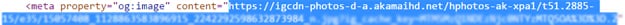
Now just simply copy and paste the link in a new tab of your browser. There you have the image in high quality.
Instagram now tells you if someone takes a screenshot?? This can't be real?? I'm screwed pic.twitter.com/kkRu8LCDxs
— Bitch Code 💅🏻 (@TheTumblrPosts) November 24, 2016
Facebook-owned Instagram getting into shopping
The downside of doing this is that although you succeed in getting screenshots after a lot of effort, it says a lot about you and your stalking habits.
And if you don’t want people to go to such lengths to take screenshots of your photos, then best solution is keep your account private.
This article originally appeared on Mashable.
Have something to add to this story? Share it in the comments section below.
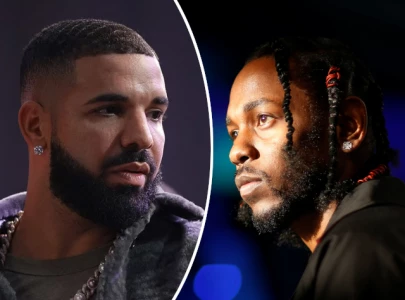








1732354127-0/Untitled-design-(3)1732354127-0-270x192.webp)






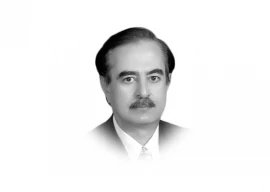
COMMENTS
Comments are moderated and generally will be posted if they are on-topic and not abusive.
For more information, please see our Comments FAQ